You are using an out of date browser. It may not display this or other websites correctly.
You should upgrade or use an alternative browser.
You should upgrade or use an alternative browser.
Ipad Air Cellular to Ipad Air wifi
- Thread starter crunchy2
- Start date
AQ_OC
iPF Novice
In the US you can, yes, with Verizon, at least. Enable the hotspot feature on the cellular and note the password. On the Wifi iPad, you will need to look for the wireless network created by the hotspot cellular iPad. Select that and use the password. You need to keep the two iPads fairly close to each other while using the hotspot feature (I'm not really sure how close they need to be). Not sure about other carriers since I have no experience with any of them.
jwt873
iPF Novice
Our main carriers here in Canada also offer plans that include WiFi tethering. But, the plans vary. You need to contact your local carriers to see what they offer. I find tethering is very handy. I have a laptop computer that I often take to areas with no WiFi and require an internet connection.. I just turn on the 'hotspot' feature of the Air and I'm in business.
Hi All 1. Can you connect /Tether(by wifi ??) an ipad air wifi to an ipad air cellular, with the cellular air having the data plan for the internet connection for both ipads.
Hi and welcome to the Forum!
Welcome from Brisbane!
I see you're an Aussie and I think with Telstra which do allow for hot spotting. Just turn on the personal hotspot feature in settings and you will be told to turn on Bluetooth. Go to your wifi settings on your other iPad and you should see your cellular iPad mentioned there, just select it and you will need to input the password that you will see on your cellular iPad.
I do this all the time for my daughters to connect. Just remember to turn it and Bluetooth off when you're done. And be aware it uses a bit more battery also.
twerppoet
iPad Fan
You shouldn't need Bluetooth to use the hotspot. It's a tethering option that predates hotspots. Older (much older) iOS devices could not create hotspots.
The hotspot works when one iOS device creates a small wi-fi network to share it's cellular connection. The other device connects to this wi-fi network as it would any other network. It doesn't even need to be another iOS device. You can connect your computer and/or most other wi-fi capable devices.
The Bluetooth method predates the ability to create a local wi-fi network. You would create a bluetooth connection between your cellular (but not hotspot capable) iOS device and the other device. It's slower, requires close physical proximity, and is more difficult to set up. You'll almost never want to use this method if you have the hotspot ability available.
It's a one or the other scenario. The Bluetooth option does not require the hotspot, and vice versa.
What both require, as has been covered here, is that your cellular provider enables tethering as part of your data plan. These days they usually just call it a hotspot, not tethering, because almost all smartphones sold today use the far better (for almost all uses) hotspot.
The hotspot works when one iOS device creates a small wi-fi network to share it's cellular connection. The other device connects to this wi-fi network as it would any other network. It doesn't even need to be another iOS device. You can connect your computer and/or most other wi-fi capable devices.
The Bluetooth method predates the ability to create a local wi-fi network. You would create a bluetooth connection between your cellular (but not hotspot capable) iOS device and the other device. It's slower, requires close physical proximity, and is more difficult to set up. You'll almost never want to use this method if you have the hotspot ability available.
It's a one or the other scenario. The Bluetooth option does not require the hotspot, and vice versa.
What both require, as has been covered here, is that your cellular provider enables tethering as part of your data plan. These days they usually just call it a hotspot, not tethering, because almost all smartphones sold today use the far better (for almost all uses) hotspot.
Last edited:
You shouldn't need Bluetooth to use the hotspot. It's a tethering option that predates hotspots. Older (much older) iOS devices could not create hotspots. The hotspot works when one iOS device creates a small wi-fi network to share it's cellular connection. The other device connects to this wi-fi network as it would any other network. It doesn't even need to be another iOS device. You can connect your computer and/or most other wi-fi capable devices. The Bluetooth method predates the ability to create a local wi-fi network. You would create a bluetooth connection between your cellular (but not hotspot capable) iOS device and the other device. It's slower, requires close physical proximity, and is more difficult to set up. You'll almost never want to use this method if you have the hotspot ability available. It's a one or the other scenario. The Bluetooth option does not require the hotspot, and vice versa. What both require, as has been covered here, is that your cellular provider enables tethering as part of your data plan. These days they usually just call it a hotspot, not tethering, because almost all smartphones sold today use the far better (for almost all uses) hotspot.
Learning again Twerppoet - thank you
Here's the pic of the option box.
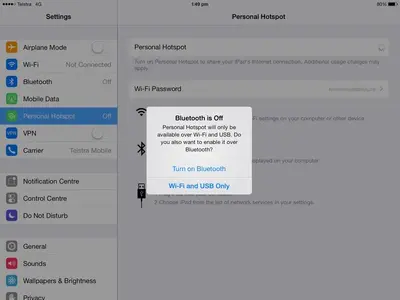
twerppoet
iPad Fan
Learning again Twerppoet - thank you....I should read those option boxes more carefully....I've just always turned it on.
Here's the pic of the option box.
View attachment 52179
I tend to leave Bluetooth on all the time, so I don't remember running into that dialog box before.
I've never noticed the USB option before. I wonder if it's new, or if I'm just unobservant.
I tend to leave Bluetooth on all the time, so I don't remember running into that dialog box before. I've never noticed the USB option before. I wonder if it's new, or if I'm just unobservant.
Well.....I'm thinking it's been there as long as I've been hot spotting (a couple of years)......but then, what do I know!
twerppoet
iPad Fan
Well.....I'm thinking it's been there as long as I've been hot spotting (a couple of years)......but then, what do I know!
You are probably right. I'll have to try it next time my home ISP drops out.
