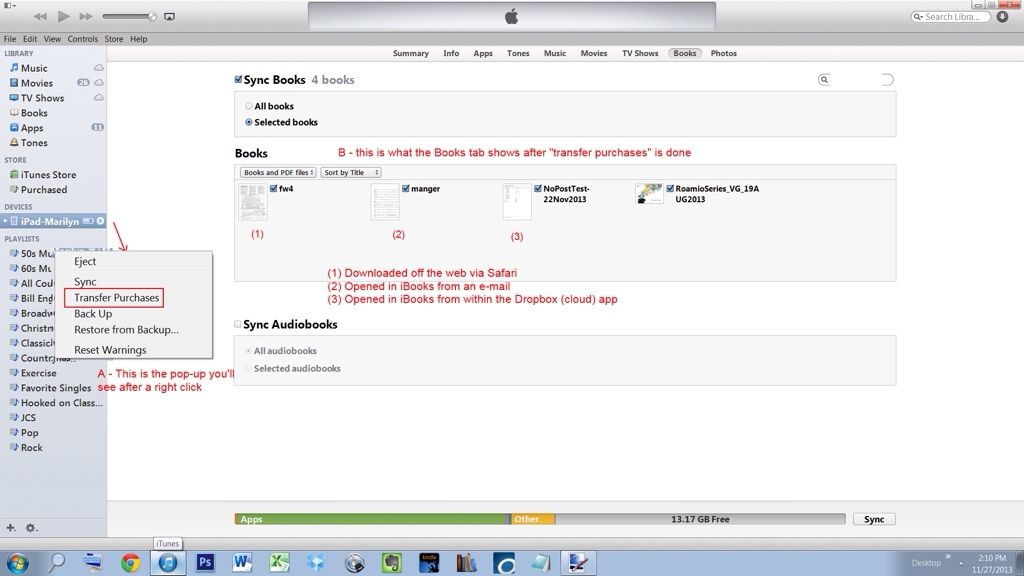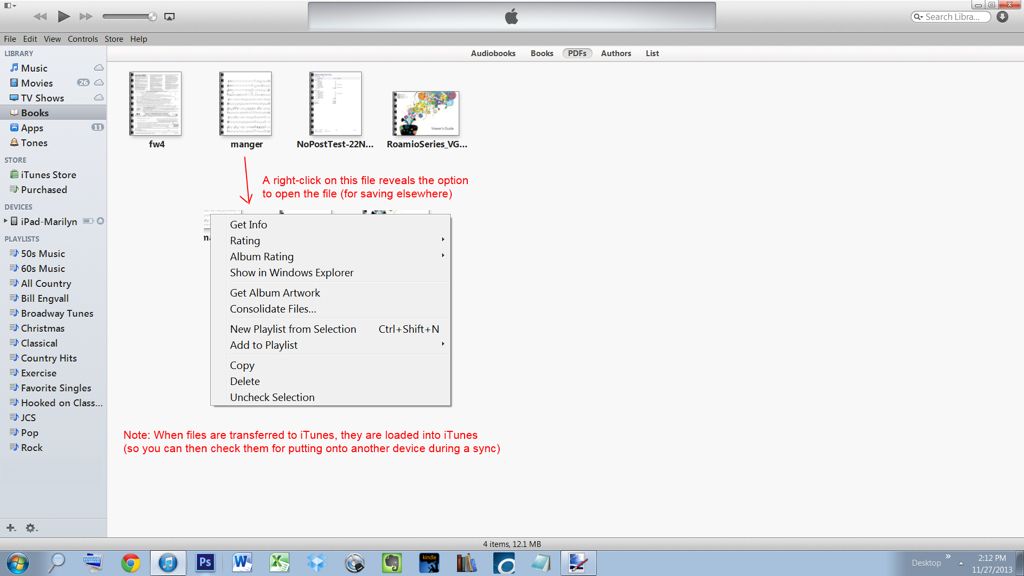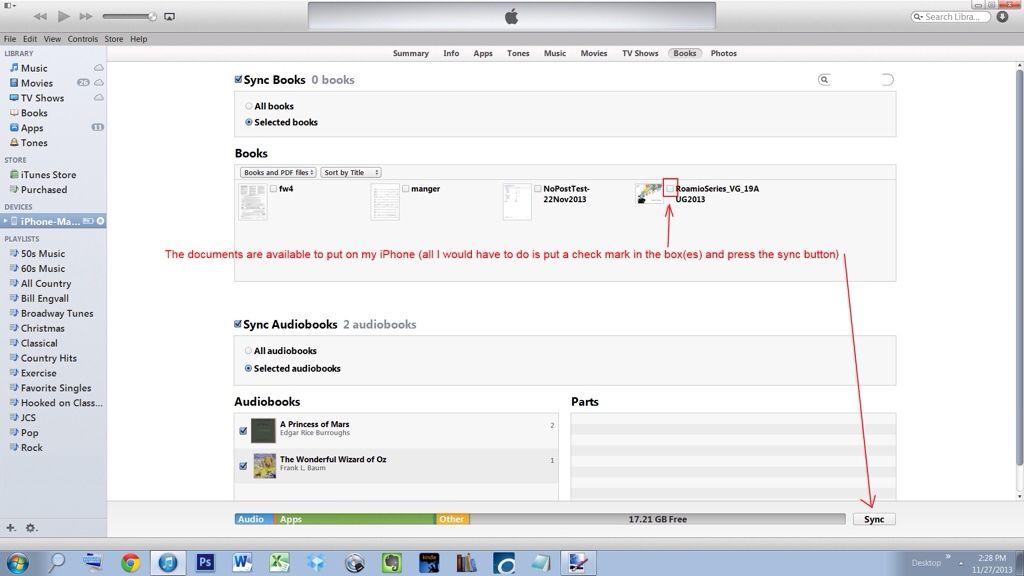louwin
iPF Noob
I restored an iPad 3 to an iPad Air....
Mainly the restore worked but hours later the Air lost(?) all my PDF files in iBooks. I don't understand why as all the options were set in iBooks.
Looking in iBooks there appears to be only one way to get PDFs from one iPad to another, by emailing them ONE at a time.
To further complicate matters I cannot access my Yahoo account in Mail on either iPad. It keeps asking for the password and I keep entering it but the server connection keeps getting lost. If I try to set the password in "Settings" it can't connect to the server and doesn't save the password. This is on BOTH iPads (on 7.0.4).
I have been using Yahoo on the 3 for 18 months successfully. It is how I got most of the PDFs into the 3. This appears to be a problem from iOS7 on????
If I access my Yahoo mail through Safari (on the Air) it works PERFECTLY. The server is fully accessible and I can read/delete and send emails (through Safari).
When I go into iBooks on the iPad 3 and email a book to my Yahoo account I get the usual "Whooosh" of the mail being sent but I don't receive the mail on my Air nor on my desktop PC. I tried this individually (to Yahoo) with about 6 different PDFs (from the 3). NONE arrived
Then I tried sending a book (in iBooks from the 3) to a non-Yahoo email address. It, too, gets sent (?) (Whooosh) but never arrives.
On my desktop I send a test email from Yahoo to non-Yahoo, it arrives. From the Air (in Safari) I send a test email from the Yahoo to non-Yahoo on the deskop, it arrives. Then it arrives in Mail on the Air.
It seems to me that emailing from iBooks doesn't work (for me)? Does it work for anyboby else. Can someone with a Yahoo email address receive PDFs from iBooks?
I am going to take my problem to a genius on Saturday (too much babysitting before then) but I thought I would test the forum
I suspect all is NOT well with the mail routine in 7.0.4?
Mainly the restore worked but hours later the Air lost(?) all my PDF files in iBooks. I don't understand why as all the options were set in iBooks.
Looking in iBooks there appears to be only one way to get PDFs from one iPad to another, by emailing them ONE at a time.
To further complicate matters I cannot access my Yahoo account in Mail on either iPad. It keeps asking for the password and I keep entering it but the server connection keeps getting lost. If I try to set the password in "Settings" it can't connect to the server and doesn't save the password. This is on BOTH iPads (on 7.0.4).
I have been using Yahoo on the 3 for 18 months successfully. It is how I got most of the PDFs into the 3. This appears to be a problem from iOS7 on????
If I access my Yahoo mail through Safari (on the Air) it works PERFECTLY. The server is fully accessible and I can read/delete and send emails (through Safari).
When I go into iBooks on the iPad 3 and email a book to my Yahoo account I get the usual "Whooosh" of the mail being sent but I don't receive the mail on my Air nor on my desktop PC. I tried this individually (to Yahoo) with about 6 different PDFs (from the 3). NONE arrived
Then I tried sending a book (in iBooks from the 3) to a non-Yahoo email address. It, too, gets sent (?) (Whooosh) but never arrives.
On my desktop I send a test email from Yahoo to non-Yahoo, it arrives. From the Air (in Safari) I send a test email from the Yahoo to non-Yahoo on the deskop, it arrives. Then it arrives in Mail on the Air.
It seems to me that emailing from iBooks doesn't work (for me)? Does it work for anyboby else. Can someone with a Yahoo email address receive PDFs from iBooks?
I am going to take my problem to a genius on Saturday (too much babysitting before then) but I thought I would test the forum
I suspect all is NOT well with the mail routine in 7.0.4?