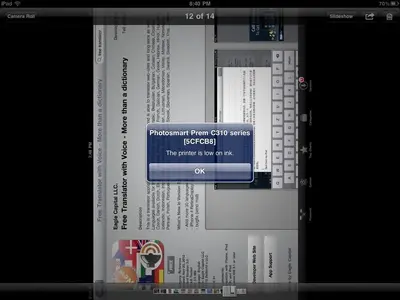I've got an HP Photosmart C310a printer that has AirPrint capability. I can print most items from the iPad2 to it.
Today I took a screenshot on the iPad2 and wanted to print it. So I went to Photos, Camera Roll, selected the screenshot and then Print. Printer was listed, and I selected Print. I get an error message that the printer is out of paper?
Now I've printed on the 8x11 paper before, e-mails, web pages, etc. I do NOT have any photo paper loaded, none in the 4x6 tray, just plain 8x11 paper in the bottom tray.
On my PC, photos WILL print to the 8x11 tray and what ever it contains.
Is there anyway on the iPad to tell it where to print too or is Photos app always going to try and print on the 4x6 tray?
Irv S.
Today I took a screenshot on the iPad2 and wanted to print it. So I went to Photos, Camera Roll, selected the screenshot and then Print. Printer was listed, and I selected Print. I get an error message that the printer is out of paper?
Now I've printed on the 8x11 paper before, e-mails, web pages, etc. I do NOT have any photo paper loaded, none in the 4x6 tray, just plain 8x11 paper in the bottom tray.
On my PC, photos WILL print to the 8x11 tray and what ever it contains.
Is there anyway on the iPad to tell it where to print too or is Photos app always going to try and print on the 4x6 tray?
Irv S.