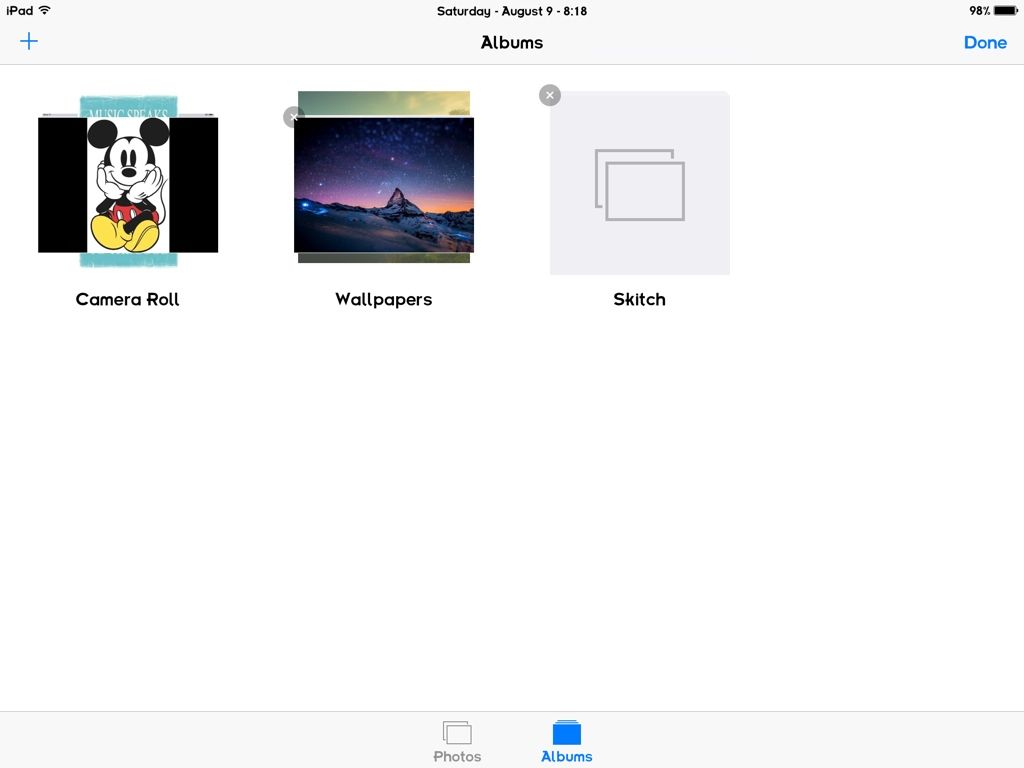If the album videos is only showing the files you put in the video folder (not the old files you could not get rid of earlier), then I'm inclined to thing the Photos app is automatically creating a logical album for video files; so you can find them more easily.
Ok, I just confirmed this.
I took a video on my iPad, and the video shows up in an Album called Videos. It also shows up in the Camera Roll album, where I expect it.
So, the Videos album is just a way for the Photos app to make your videos easier to find. It probably shows all video files in the Photos app, no matter where how they were originally added to the app.
They won't be duplicates, just another place you can get to them from.
If you are still finding the older videos in the Photos' Videos album, I recommend taking a close look at the Camera Roll, or other albums you synced. The videos are probably hiding in those albums/folder.
Good luck.
I learned something to day. I'd never noticed the Videos album before. I always go to the Camera Roll, by habit, when looking for recently taken or imported videos.
Thanks.