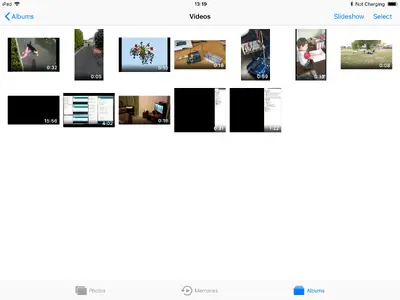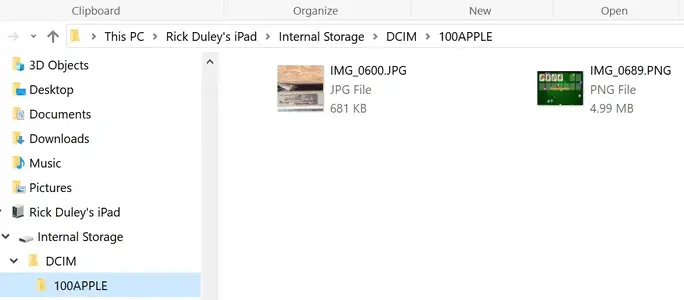You are using an out of date browser. It may not display this or other websites correctly.
You should upgrade or use an alternative browser.
You should upgrade or use an alternative browser.
How do I delete files from my iPad Air?
- Thread starter Expatriate
- Start date
-
- Tags
- delete videos files
On your iPad Air, tap on the select button and then tap on each video you want to delete. A trash bin will appear at the bottom right of the page. Tap on the trash bin and the selected photos will be deleted. The deleted photos will go to the Recently Deleted folder in the Photos app where they'll be automatically deleted in 30 days. The storage space used by those deleted videos is, however, released immediately for reuse. If you want to permanently delete anything in the recently deleted folder, the same process given for the initial deletion will work to permanently delete the videos.
Expatriate
iPF Noob
A trash bin will appear at the bottom right of the page. Tap on the trash bin and the selected photos will be deleted.
Trouble is the Trash Bin is inactive (greyed out).
Were the videos in question shot on the iPad or synced from your computer?Trouble is the Trash Bin is inactive (greyed out).
Expatriate
iPF Noob
Both
Photos and videos synced you your iPad from your computer can only be deleted by unsyncing the photos when connected to your computer. This apple support thread will help on deleting photos synced to your iPad from your computer. How do I delete photos that were synced from an... | Official Apple Support Communities
Expatriate
iPF Noob
I went to that site. I notice FoxFifth writes
ckmark in front of "Sync Photos From" and then syncing."
"You cannot delete them directly on the phone -- you have to use iTunes sync as I described above -- by going to the Photos page on iTunes with the phone connected and removing the
checkmark in front of "Sync Photos From" and then syncing."

Problem - I don't have a Photos page!
I have deleted all images and videos from the folder on my PC to which iPad is set to sync. The sub-folders are there, but they are empty. iTunes does not do Step four of a sybc!
ckmark in front of "Sync Photos From" and then syncing."
"You cannot delete them directly on the phone -- you have to use iTunes sync as I described above -- by going to the Photos page on iTunes with the phone connected and removing the
checkmark in front of "Sync Photos From" and then syncing."
Problem - I don't have a Photos page!
I have deleted all images and videos from the folder on my PC to which iPad is set to sync. The sub-folders are there, but they are empty. iTunes does not do Step four of a sybc!
twerppoet
iPad Fan
Looking at your screenshot, see the small icon in the tool bar, next to where it says Music? It looks like a small iPad. Tap this and the left column will change to iTunes sync/settings options for your iPad. The iPad must be plugged into the computer for this icon to show.
Note; Once the sync settings are changed, the photos will not be removed from the iPad until you actually sync it. Be cautions with changes you make when syncing with iTunes.

Note; Once the sync settings are changed, the photos will not be removed from the iPad until you actually sync it. Be cautions with changes you make when syncing with iTunes.
Expatriate
iPF Noob
Somehow it was looking in the wrong folder on my PC. Possibly an upgrade set everything back to default. Anyway - reset to right folder and it works like a charm.
Thanks again twerpoet. Your unbeaten record remains intact
Thanks again twerpoet. Your unbeaten record remains intact
Similar threads
- Replies
- 2
- Views
- 10K