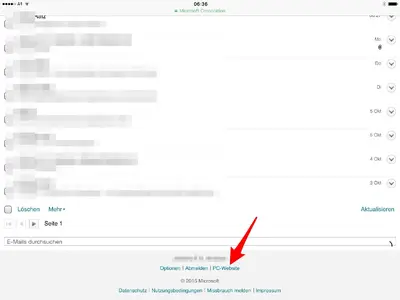Dave Jarvis
iPF Noob
I am having a problem with blocking messages from entering my in box on my hotmail account with my ipad 2 is there a way to do it.
The only way I know to block messages is to do that via your account on the Hotmail web site. The iPad only mirrors what's on the server, you can't make it separate emails coming in to the Mail app. So, if you can find a way to stop it at the web site - that's how you'll need to do.
And sorry, I don't have/use Hotmail, so I can't be more specific than that. Hopefully, someone will come along to add more details...
Marilyn
Thanks Marilyn, I already do that on my computer however I use the ipad nearly 100% of the time, hopefully someone will come on with a way round it. Thanks Again, Dave.
Hi Dave - welcome to the forum!I'm not understanding your statement in bold above, i.e. if you have setup your Hotmail account to screen messages not wanted, then iPad Mail will simply log into that account and download the same messages that you would see if viewing from your computer - the 'blocked' messages on the web site should not be sent to your iPad. Now, I use Yahoo Mail which is my iPad account and the spam blocking that I have setup there prevents the mail from being sent to my device; SO, just a little confused why your 'blocked' messages on the Hotmail website are apparently still reaching your Ipad? Dave
I am having a problem with blocking messages from entering my in box on my hotmail account with my ipad 2 is there a way to do it.
You're right about the assumption that Safari on te iPad shows a mobile website by default when you login to Outlook.No, it really doesn't though; and granted, Mickey330's pointed out that he(?)'s not a user of hotmail, and so has no specific information; but the problem in this case is that when you log in using your iPad (at least with Safari), it doesn't seem to give the options which it would to the computer, so you can't easily block a sender from within the system; you would need to log into your PC and block the sender, then return to the iPad to go on with your browsing. I haven't experimented much yet, since I only ran into the problem recently, but my suspicion is that it has to do with the mobile site being different from the primary site, and so my guess is that you would need to specifically tell the iPad not to download that mobile version of the site. I was here hoping to find someone who could confirm my guess, but there seemed to be no satisfactory resolution to this situation.