You are using an out of date browser. It may not display this or other websites correctly.
You should upgrade or use an alternative browser.
You should upgrade or use an alternative browser.
grey screen when searching internet
- Thread starter matchett
- Start date
Tim SPRACKLEN
iPF Noob
Another possibility is that you accidentally touched the screen using a 'gesture' and Safari thinks you want to copy the contents of the screen. The screen is then grayed to indicate what will be copied. Touch the screen briefly to exit this condition.
I've also found that forcing the Safari app to quit and then restarting it can fix some 'problems'. To do that, double-tap the 'Home' button to reveal the multi-task bar at the bottom of the screen (assuming you have iOS 4.2). This bar shows the apps that are currently running. Press *and hold* any app and, after a while, all the app icons will start to 'jiggle' and have a cross in their upper left-hand corner. Press the cross on the Safari icon and the app will quit (don't be worried, you're not deleting it, only closing it). Now tap the Home button or Home screen to hide the multi-task bar and restart Safari and try that Google search again.
Tim
Scotland
I've also found that forcing the Safari app to quit and then restarting it can fix some 'problems'. To do that, double-tap the 'Home' button to reveal the multi-task bar at the bottom of the screen (assuming you have iOS 4.2). This bar shows the apps that are currently running. Press *and hold* any app and, after a while, all the app icons will start to 'jiggle' and have a cross in their upper left-hand corner. Press the cross on the Safari icon and the app will quit (don't be worried, you're not deleting it, only closing it). Now tap the Home button or Home screen to hide the multi-task bar and restart Safari and try that Google search again.
Tim
Scotland
patroche99
iPF Noob
i had the same problem and the double hit of the home button and then holding the safari icon and then clicking the minus sign (it didn't show up as a cross) after the jiggling solved the problem. Thanks
twerppoet
iPad Fan
i had the same problem and the double hit of the home button and then holding the safari icon and then clicking the minus sign (it didn't show up as a cross) after the jiggling solved the problem. Thanks
Heh? you are right. I never noticed that you got a minus instead of an x. Just hit the red thing and went on my way. Makes sense though.
Excellent tip and worked for me, many thanks.Another possibility is that you accidentally touched the screen using a 'gesture' and Safari thinks you want to copy the contents of the screen. The screen is then grayed to indicate what will be copied. Touch the screen briefly to exit this condition.
I've also found that forcing the Safari app to quit and then restarting it can fix some 'problems'. To do that, double-tap the 'Home' button to reveal the multi-task bar at the bottom of the screen (assuming you have iOS 4.2). This bar shows the apps that are currently running. Press *and hold* any app and, after a while, all the app icons will start to 'jiggle' and have a cross in their upper left-hand corner. Press the cross on the Safari icon and the app will quit (don't be worried, you're not deleting it, only closing it). Now tap the Home button or Home screen to hide the multi-task bar and restart Safari and try that Google search again.
Tim
Scotland
DumbledorBoB
iPF Noob
Too much resetting (!)
I have been using an iPad where I work as a computer tech for about a year now, plus can take it home to use it there as well. It has become way too much of a practice to clear the greyed Safari screen (5-10 times a week, but twice tonight just joining the forums to post my comments) -- and worse, going in to "Renew lease" on my wireless sometimes as often as at 5 to 10 minute intervals to get connected again. Even when I am within 5' of the WAP and am the only user ( I have a program on my laptop showing signal strength and number of users on the WAPs).
I'm starting to shop around with all the competing tablets starting to blanket the field, but I would prefer Apple get it together so this iPad becomes a more polished device.
I have been using an iPad where I work as a computer tech for about a year now, plus can take it home to use it there as well. It has become way too much of a practice to clear the greyed Safari screen (5-10 times a week, but twice tonight just joining the forums to post my comments) -- and worse, going in to "Renew lease" on my wireless sometimes as often as at 5 to 10 minute intervals to get connected again. Even when I am within 5' of the WAP and am the only user ( I have a program on my laptop showing signal strength and number of users on the WAPs).
I'm starting to shop around with all the competing tablets starting to blanket the field, but I would prefer Apple get it together so this iPad becomes a more polished device.
Thanks!
This is the greatest help I've ever gotten from the internet. Saved me tons of time! Thanks so much, Tim!
This is the greatest help I've ever gotten from the internet. Saved me tons of time! Thanks so much, Tim!
Another possibility is that you accidentally touched the screen using a 'gesture' and Safari thinks you want to copy the contents of the screen. The screen is then grayed to indicate what will be copied. Touch the screen briefly to exit this condition.
I've also found that forcing the Safari app to quit and then restarting it can fix some 'problems'. To do that, double-tap the 'Home' button to reveal the multi-task bar at the bottom of the screen (assuming you have iOS 4.2). This bar shows the apps that are currently running. Press *and hold* any app and, after a while, all the app icons will start to 'jiggle' and have a cross in their upper left-hand corner. Press the cross on the Safari icon and the app will quit (don't be worried, you're not deleting it, only closing it). Now tap the Home button or Home screen to hide the multi-task bar and restart Safari and try that Google search again.
Tim
Scotland
twerppoet
iPad Fan
I have the same problem but I get to the jiggle all the other apps have a cross but not Safari
If you are seeing a cross, you are not doing it right. You are about to delete the app from the iPad, not clear it from the multitask list. Since the stock apps like Safari can not be deleted, they will have no x.
Double tap the home button and a bar of apps should appear at the bottom of the screen. Tap an hold on these until they jiggle. They will have the minus sign, and you tap on it to clear them from the list.
If you don't' get he multitask bar, then you are probably not running iOS 4.x or higher. Check under Settings > General > About and see what version you have.
capecodmermaid
iPF Noob
I've tried all those tips and my screen is still grey. When I do the jiggle thing all the apps except safari mail photos and ipad jiggle.
Is there another way to fix it?
Please help.
Is there another way to fix it?
Please help.
twerppoet
iPad Fan
You need to double tap the home button first and get the multitask bar at the bottom; otherwise you are about to delete the app. I you don't see the app try scrolling the bar. If you can not get the multitask bar check your iOS version under Settings > General > About. You must be on at least iOS 4.x to use multitasking.
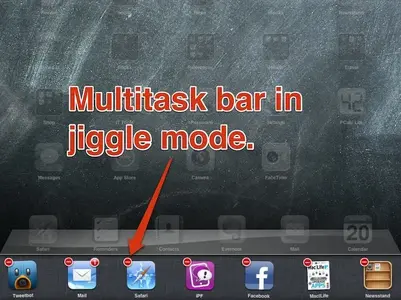
Another thing you can try is to go to Settings > Safari and clear cookies and data.
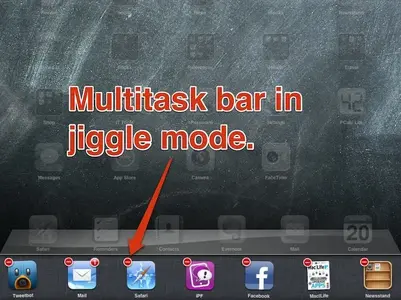
Another thing you can try is to go to Settings > Safari and clear cookies and data.
Grey screen not going away after safari app closed
The problem started initially with a website I was once able to access on my ipad, but recently was getting the MSG 'safari cannot open page, server not found'. after a few Internet searches I changed my DSN to 208.67.222.222, 208.67.220.220. Now I'm able to get on the website but when I open a link on the page it brings up a grey screen. I tried deleting the safari app as suggested, as well as clearing cookies, history, and data. Still not working (though that link did work before under the old DSN). Do need to get this to work ASAP, as I have a limited time to use this site. Any thoughts?
The problem started initially with a website I was once able to access on my ipad, but recently was getting the MSG 'safari cannot open page, server not found'. after a few Internet searches I changed my DSN to 208.67.222.222, 208.67.220.220. Now I'm able to get on the website but when I open a link on the page it brings up a grey screen. I tried deleting the safari app as suggested, as well as clearing cookies, history, and data. Still not working (though that link did work before under the old DSN). Do need to get this to work ASAP, as I have a limited time to use this site. Any thoughts?
