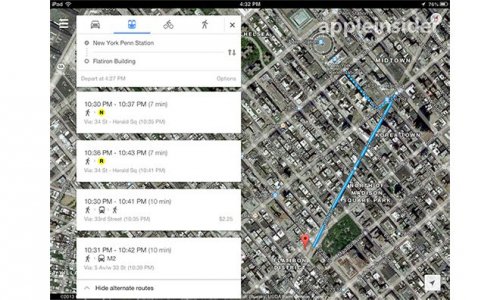RaduTyrsina
News Team
Google Maps is not only back on iOS, it also got a pretty impressive update this week just a few days after the original Google Maps for Android was unleashed upon the world. From now on, users of the iPad and iPad mini will also be able to enjoy the full experience of Google Maps on their tablets, because the app has been extended to be compatible with them.
The Google Maps 2.0 for iOS device will allow users to enjoy turn-by-turn navigation. Those installing the new app will be able to receive public transportation information, traffic and accident reports, biking directions and a bunch of other stuff one needs to know when trying to get from point A to point B.
A super cool thing that comes with this app is that you are able to visually browse without typing in a specific location. Therefore, the exploration feat will allow you to discover new places like restaurants, cool shops and interesting places to visit. Walking directions are also available for certain locations like shopping malls, transportation stations or airports. Google 2.0 features a Review section where one can read about the ratings of various places like restaurants and such. Reviews of friends who have been there will also pop up in the same place. Another so called “bonus” is the appearance of Google Offers in the navigation app. How sneaky of Google.
Update: Some users are reporting not being able to use Google 2.0 offline when actually out and about in the urban jungle. However, Engadget discovered a clever trick which allows you to save the visible area screen. Just type in the search box: “ok maps”.
Source: AppleInsider
Last edited by a moderator: