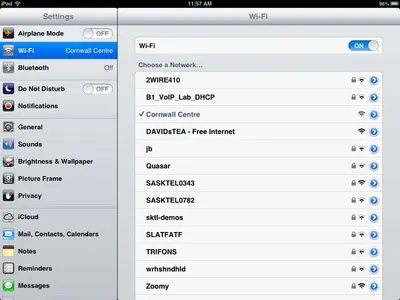AlexaAdorkable
iPF Noob
I'm a student from the UK who has been awarded an iPad by my university for working hard and also to use for my work. The one they gave me doesn't have internet, which at first I thought was a good thing (no extra charges, won't spend all my time on Facebook/Youtube, etc) however I'v encountered a problem and need help!!
I've been using this to take all my notes in lectures, ideas I've had for the uni and also notes for my sketchbooks but for the life of me I cannot work out how to get the notes off of my iPad and onto my computer. Everything that I've seen that people suggest you do, from evernote to emailing it to myself, all involved the internet which isn't an option for me.
I have A LOT of my work on there and really need to get it off!!
Any suggestions and help would be very much appreciated, thank you so much!
PS: Hope I posted this in the right sections!!
I've been using this to take all my notes in lectures, ideas I've had for the uni and also notes for my sketchbooks but for the life of me I cannot work out how to get the notes off of my iPad and onto my computer. Everything that I've seen that people suggest you do, from evernote to emailing it to myself, all involved the internet which isn't an option for me.
I have A LOT of my work on there and really need to get it off!!
Any suggestions and help would be very much appreciated, thank you so much!
PS: Hope I posted this in the right sections!!