Hi all,
I left my iPad 3 alone for about a month recently and now I can't remember my passcode... klutz I am. So I Googled extensively online on the issue and found that the only way to get around it is to restore my iPad. My most recent iCloud backup is from two months back but I'm afraid that would also have a passcode on it that I can't remember.
I would like to avoid updating to iOS 6 at the moment as it seems to be laden with problems, and I wanted to stay on 5.1.1. I have tried restoring normally through iTunes, but I got so many errors! 21, 3194, 1602, 1604... I tried going through the Apple Forum troubleshooting tips: disabled my AV, Defender and firewalls; tried different USB ports; tried different computers... no dice.
So I followed a few tutorials y'all have on here, after juggling a few about I think the one titled "Re-restore IOS 5.x on iPad2 and iPad3 using redsn0w and SHSH blobs" suits my situation best, as my iPad 3 is still on iOS 5.1.1. It's been 2 weeks now of frustrated DFU-ing and SHSH-saving that I'm just about ready to pull my hair out. But first, my configs:
iPad 3 64GB Model A1430 (3G GSM - 4G is not yet available where I am)
iOS 5.1.1 - already JB'ed with Absinthe 5.1.1 JB
My Cydia has saved 5.1.1 blobs for me, and I've retrieved them with my TU:
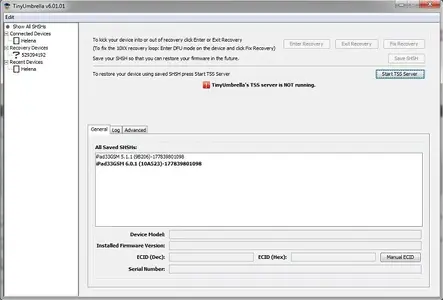
I downloaded the latest TU, latest iTunes, latest redsn0w, have the correct IPSW file, my iPad was in DFU mode and it looked to me like I was all set to restore. My cables were all factory-original and I connected to the ports at the back of my CPU closest to my motherboard.
But when I tried to use the method in the above tutorial word for word, about 3-5 minutes after starting step 7 redsn0w said that my APTicket doesn't work for the hack. Which puzzles me as my iPad 3 isn't exactly new. It has been JB'ed and restored back to 5.1.1 before.
I'm reaching my wit's end and my iPad is just sitting there, taunting me...
Anyone care to explain where I've gone wrong? Any kind of help would be much appreciated! Thank you so much!
I left my iPad 3 alone for about a month recently and now I can't remember my passcode... klutz I am. So I Googled extensively online on the issue and found that the only way to get around it is to restore my iPad. My most recent iCloud backup is from two months back but I'm afraid that would also have a passcode on it that I can't remember.
I would like to avoid updating to iOS 6 at the moment as it seems to be laden with problems, and I wanted to stay on 5.1.1. I have tried restoring normally through iTunes, but I got so many errors! 21, 3194, 1602, 1604... I tried going through the Apple Forum troubleshooting tips: disabled my AV, Defender and firewalls; tried different USB ports; tried different computers... no dice.
So I followed a few tutorials y'all have on here, after juggling a few about I think the one titled "Re-restore IOS 5.x on iPad2 and iPad3 using redsn0w and SHSH blobs" suits my situation best, as my iPad 3 is still on iOS 5.1.1. It's been 2 weeks now of frustrated DFU-ing and SHSH-saving that I'm just about ready to pull my hair out. But first, my configs:
iPad 3 64GB Model A1430 (3G GSM - 4G is not yet available where I am)
iOS 5.1.1 - already JB'ed with Absinthe 5.1.1 JB
My Cydia has saved 5.1.1 blobs for me, and I've retrieved them with my TU:
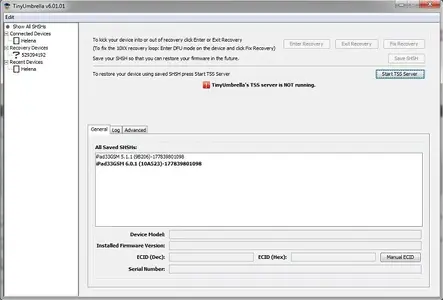
I downloaded the latest TU, latest iTunes, latest redsn0w, have the correct IPSW file, my iPad was in DFU mode and it looked to me like I was all set to restore. My cables were all factory-original and I connected to the ports at the back of my CPU closest to my motherboard.
But when I tried to use the method in the above tutorial word for word, about 3-5 minutes after starting step 7 redsn0w said that my APTicket doesn't work for the hack. Which puzzles me as my iPad 3 isn't exactly new. It has been JB'ed and restored back to 5.1.1 before.
I'm reaching my wit's end and my iPad is just sitting there, taunting me...
Anyone care to explain where I've gone wrong? Any kind of help would be much appreciated! Thank you so much!
