You are using an out of date browser. It may not display this or other websites correctly.
You should upgrade or use an alternative browser.
You should upgrade or use an alternative browser.
Emailing and ipad
- Thread starter Aquagirl
- Start date
twerppoet
iPad Fan
Attachements are normally sent from the app that created them. There is usually an email option in the app. Alternately you can use an app like GoodReader to send multiple attachments in one email; but you must first use Open In or another method to copy the file to GoodReader. Or you can upload the file to a cloud file service like DropBox, then generate and email a link to the file (recommended for large files).
Here are a series of quick guides to downloading attachments you receive in the Mail app.
Some files like pictures or PDF's appear in the body of the email. Others appear as attachments. In all cases tap and hold on the file to get your options.
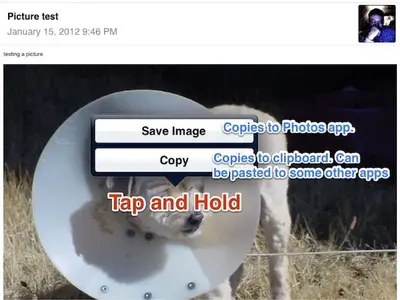
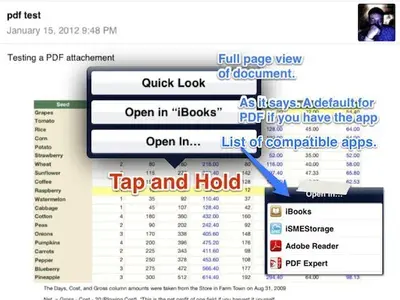
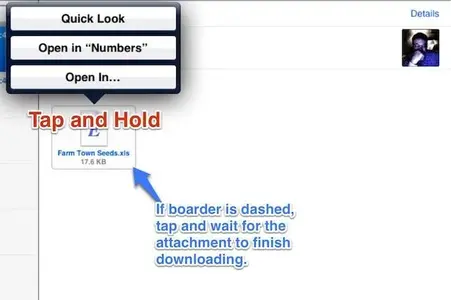
Here are a series of quick guides to downloading attachments you receive in the Mail app.
Some files like pictures or PDF's appear in the body of the email. Others appear as attachments. In all cases tap and hold on the file to get your options.
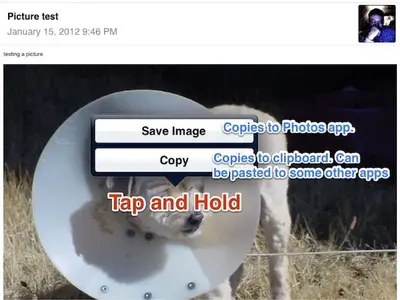
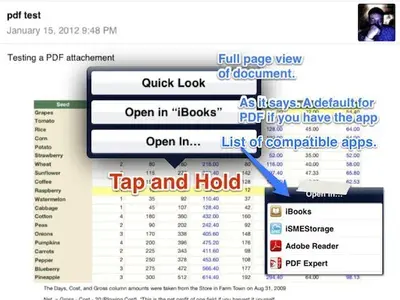
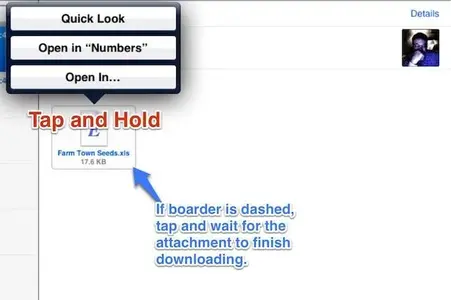
I use DropBox to get files on and off my iPad and for sharing documents. Just email a link to the document, instead of attaching it. I can open PDFs in iBooks or Kindle (even DropBox itself) and I just discovered CloudOn which works with your DropBox account to allow you view and edit Office documents on your iPad. So far it's pretty good. It's not as easy to use as a desktop app, but still pretty feature rich and when you need it, it's a life saver.
Similar threads
- Replies
- 3
- Views
- 13K
