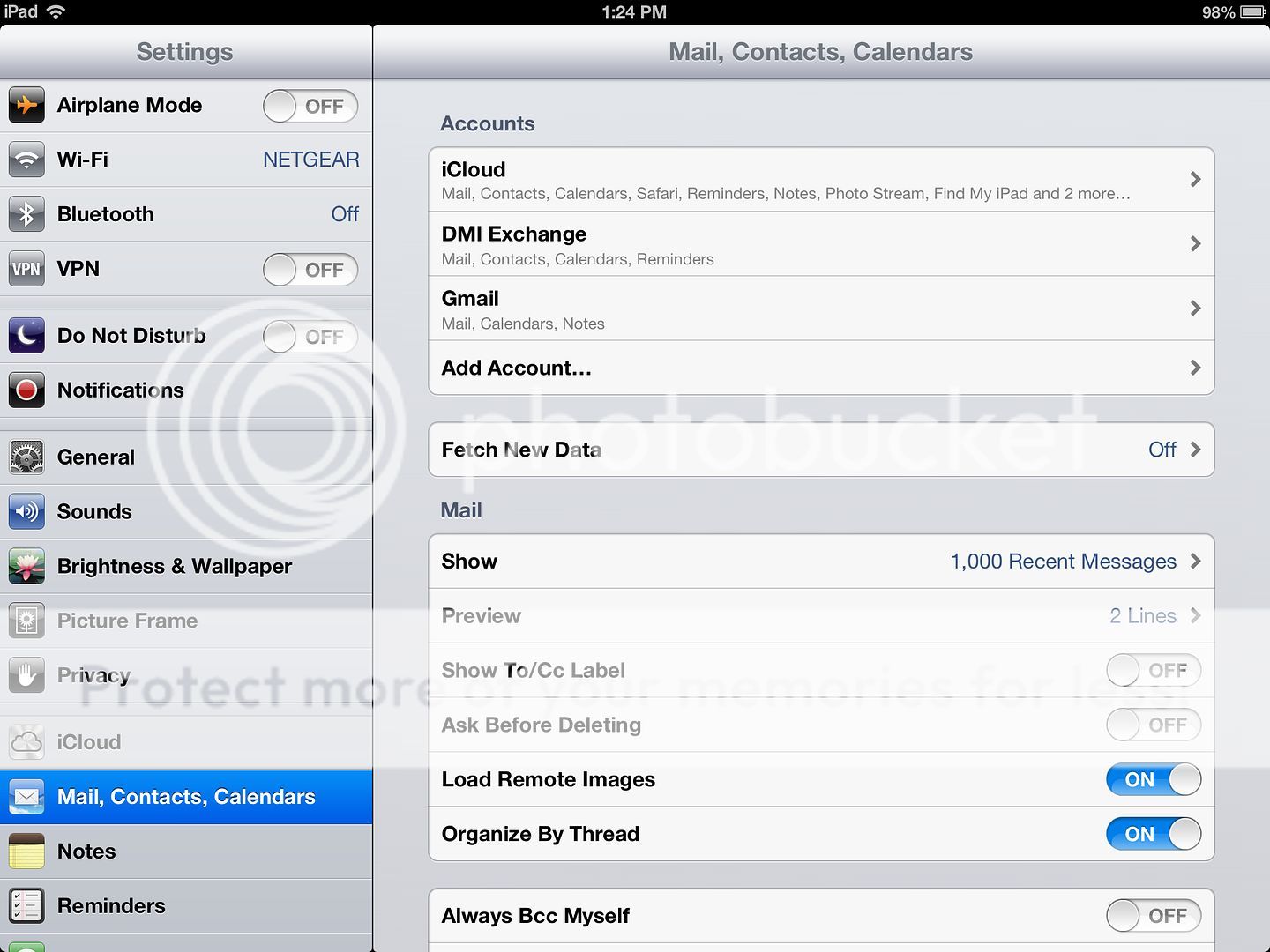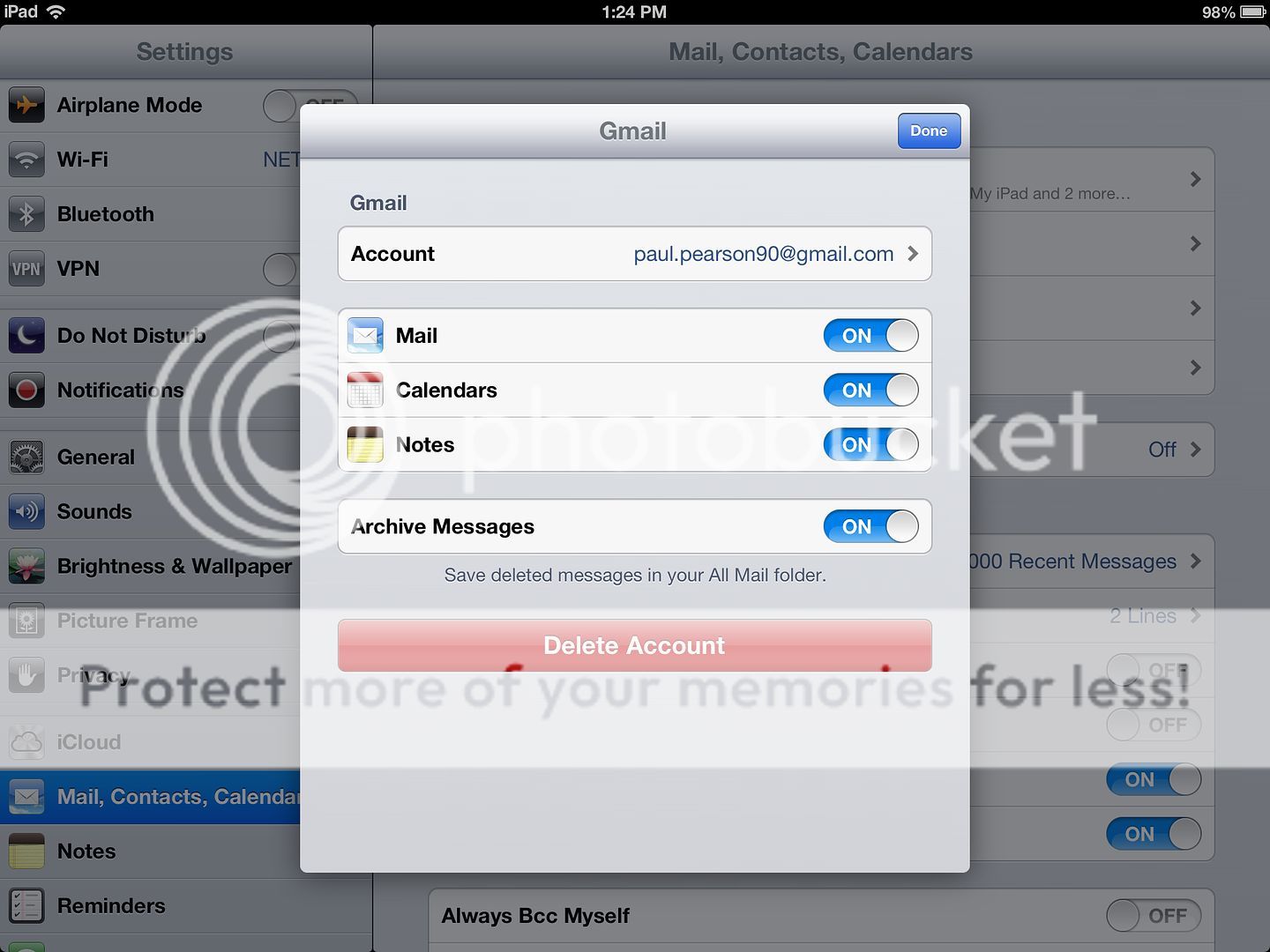New ipad 4 came yesterday. My wife's combined gifts. I set up her email account and all works perfect there. I tried to set up a second account using my email address. That's where the problem begins. I cannot figure out how to retrieve my email. I need help. I decided not to keep the second email account because of this problem.
So here is my question: How do I remove/delete the second account?
Mick
So here is my question: How do I remove/delete the second account?
Mick