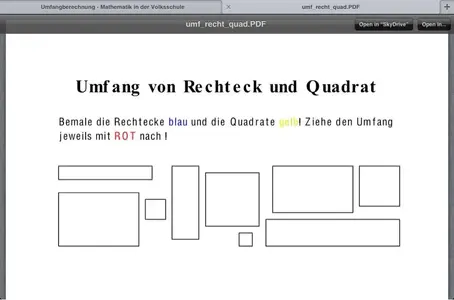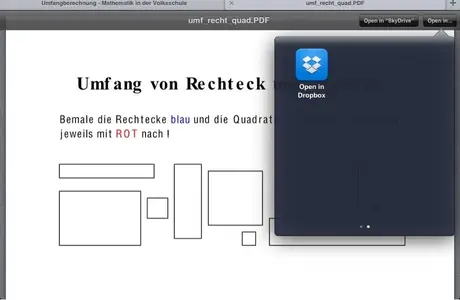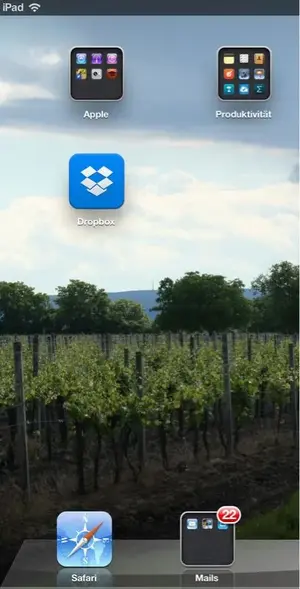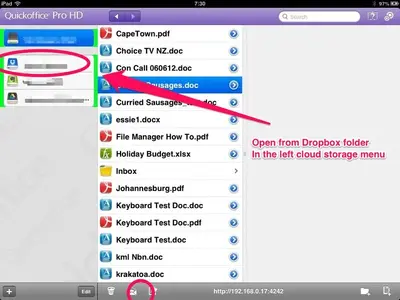Hi Forum,
I am a total newbie to this forum and my shiny new ipad. I use dropbox and although I can open and work on dropbox files on my ipad, it will not let me save them in dropbox. The only save option is to the ipad, which defeats the object of dropbox. Any advice on how to get around this. I have done a quick search on the forum and cannot see that this issue has been dealt with anywhere. Thanks. Corvid
I am a total newbie to this forum and my shiny new ipad. I use dropbox and although I can open and work on dropbox files on my ipad, it will not let me save them in dropbox. The only save option is to the ipad, which defeats the object of dropbox. Any advice on how to get around this. I have done a quick search on the forum and cannot see that this issue has been dealt with anywhere. Thanks. Corvid