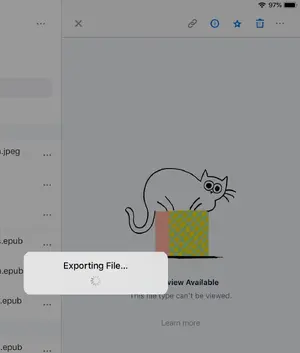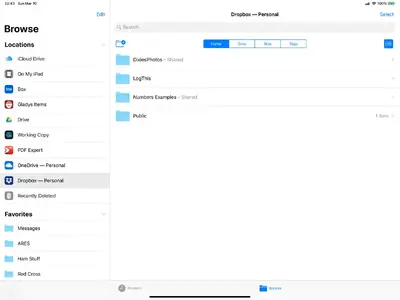sceadugenga
iPF Novice
When I use the Dropbox app on my iPad to transfer files to other places it's sticking on the "exporting file" message and needs a hard reset to get rid of it.
I've tried deleting the file from the PC but it makes no difference, nor did reinstalling Dropbox.
Very annoying.
I've tried deleting the file from the PC but it makes no difference, nor did reinstalling Dropbox.
Very annoying.