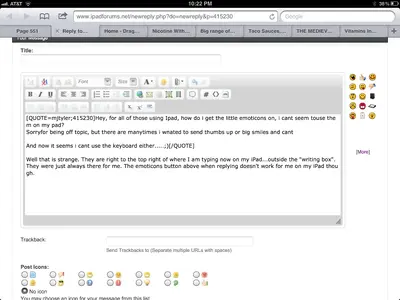Michelin
iPF Noob
Michelin, your islands look terrific really well balanced. Amazing job not to mention on and iPhone! (y)
Thank you so much!
The lovely GT500Girl is just taking some pics of my islands on her iPad just so I can actually see a full island view myself, heh. I may then fins something I want to change but hopefully I'll just be able to admire all my hard work