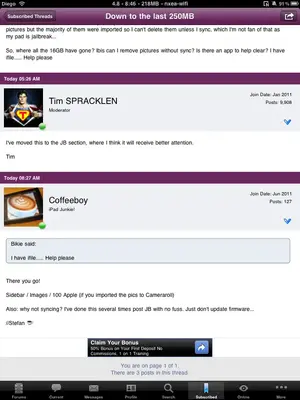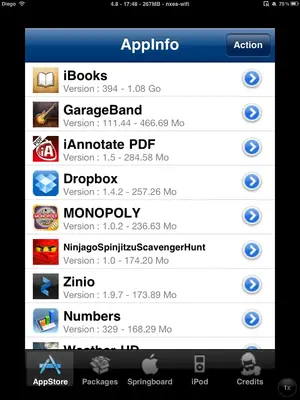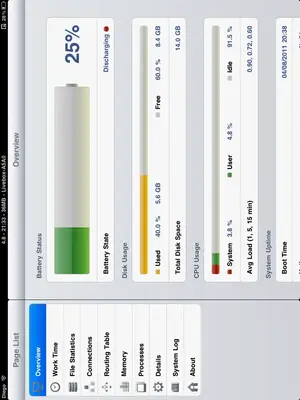Bikie
iPF Noob
I'm down to the last 250Mb of memory on my iPad 2 and I have no videos/movies or music. However I have a few pictures but the majority of them were imported so I can't delete them unless I sync, which I'm not fan of that as my pad is jailbreak...
So, where all the 16GB have gone? Ibis can I remove pictures without sync? Is there an app to help clear? I have ifile..... Help please
So, where all the 16GB have gone? Ibis can I remove pictures without sync? Is there an app to help clear? I have ifile..... Help please