Several folks have asked recently about the ability to delete all email in their inbox or other folder within the mail application without having to tick each one separately then press delete.
DeleteMail is a paid Cydia Store tweak ($0.99) by Andrea Oliva which does exactly that. Simply install, enable the feature in "Settings" (you can turn it off for safety just in case you get click happy in the Mail app!), and you are good to go. Whenever you press the "Edit" button in your mail list you will have a "Delete All" button until you start ticking individual mails in which case it will revert to a "Delete" button and act just as it did before you installed the tweak.
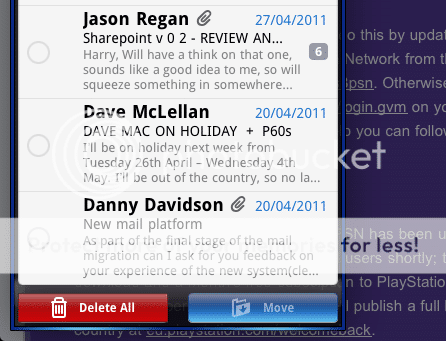
Happy Deleting Everyone!
DeleteMail is a paid Cydia Store tweak ($0.99) by Andrea Oliva which does exactly that. Simply install, enable the feature in "Settings" (you can turn it off for safety just in case you get click happy in the Mail app!), and you are good to go. Whenever you press the "Edit" button in your mail list you will have a "Delete All" button until you start ticking individual mails in which case it will revert to a "Delete" button and act just as it did before you installed the tweak.
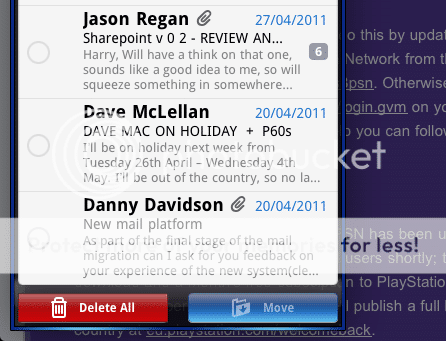
Happy Deleting Everyone!
Last edited:
