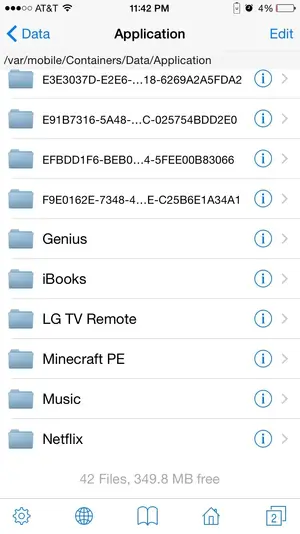I was messing around with stuff in iFile and decided to change the application names in /var/mobile/containers/data/application from the 30 digit code to the actual names and now music and ibooks apps are crashing. I know the reason they're crashing is because I changed the names manually without thinking of a possible consequence.
I figured reinstalling the third party apps would fix those but is there anyway I can change all the app names back to the original codes?
I figured reinstalling the third party apps would fix those but is there anyway I can change all the app names back to the original codes?