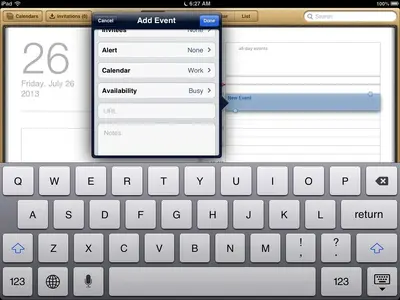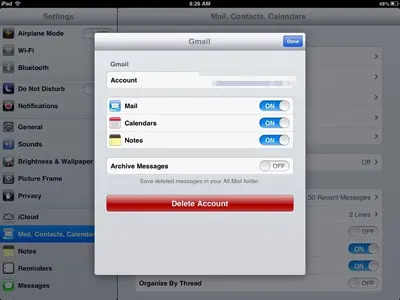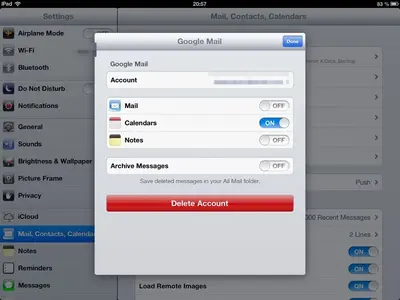Hi everybody,
Just joined the forum, so "HELLO".
Got my Ipad4 about 6 weeks ago, and really enjoy using it. However, I have come across one problem. When I enter an event on Google calender using an Android phone it updates the Ipad calender app, BUT when I enter an event on the Ipad calander app, it does not update the Google calendar. I have spoken to the techies at Apple, who proved that update to Icloud was working, but they cannot get it to update Google, saying possibly a Google issue. I have tried all the options (including deleting and resetting the account) suggested when searching the internet, but although all settings appear right, it still will not update from Ipad to Google. I know I can use a third party app (Calenmob) but feel that with the sophistication of the Ipad it should work both ways.
Any help greatly appreciated - and thanks in anticipation
Just joined the forum, so "HELLO".
Got my Ipad4 about 6 weeks ago, and really enjoy using it. However, I have come across one problem. When I enter an event on Google calender using an Android phone it updates the Ipad calender app, BUT when I enter an event on the Ipad calander app, it does not update the Google calendar. I have spoken to the techies at Apple, who proved that update to Icloud was working, but they cannot get it to update Google, saying possibly a Google issue. I have tried all the options (including deleting and resetting the account) suggested when searching the internet, but although all settings appear right, it still will not update from Ipad to Google. I know I can use a third party app (Calenmob) but feel that with the sophistication of the Ipad it should work both ways.
Any help greatly appreciated - and thanks in anticipation