You are using an out of date browser. It may not display this or other websites correctly.
You should upgrade or use an alternative browser.
You should upgrade or use an alternative browser.
Bookmark Bar
- Thread starter ljmwoody
- Start date
There's a possibility to move bookmarks. First, go to the Bookmarks Bar. Tap "Edit"

Then this appears:
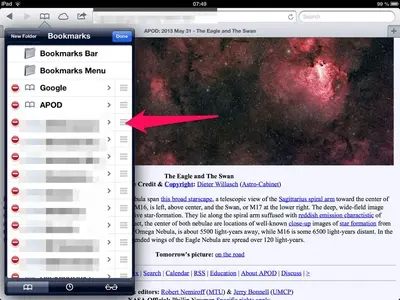
When you tap and hold the bars, you can move them up or down and drag them to the place you like.
The pictures I took are only from Bookmarks, but it works the same way in Bookmarks Bar.
I hope that was what you wanted to know.
Btw: thank you for asking! By helping you, I detected the Bookmarks Bar in Safari.

Then this appears:
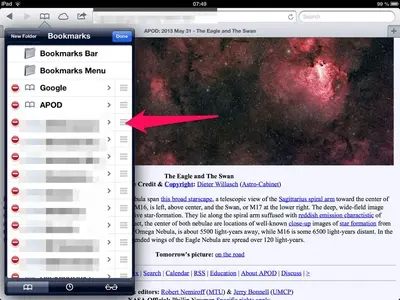
When you tap and hold the bars, you can move them up or down and drag them to the place you like.
The pictures I took are only from Bookmarks, but it works the same way in Bookmarks Bar.
I hope that was what you wanted to know.
Btw: thank you for asking! By helping you, I detected the Bookmarks Bar in Safari.
Last edited:
There's a possibility to move bookmarks. First, go to the Bookmarks Bar. Tap "Edit"
View attachment 42658
Then this appears:
View attachment 42659
When you tap and hold the bars, you can move them up or down and drag them to the place you like.
The pictures I took are only from Bookmarks, but it works the same way in Bookmarks Bar.
I hope that was what you wanted to know.
Thanks for that reply, Johanna. I just tried it, and it works as you described. (I forgot to hit "Edit" when I attempted it before.) I'll delete my earlier reply, since I was incorrect.
