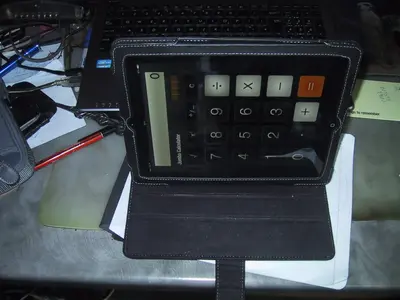manxmoviesound
iPF Noob
My i-pad has suddenly stop rotating from portrait to landscape on the calculator app.
This is the only app that is affected. Everything else is operating correctly. Any ideas please?
MD.
This is the only app that is affected. Everything else is operating correctly. Any ideas please?
MD.