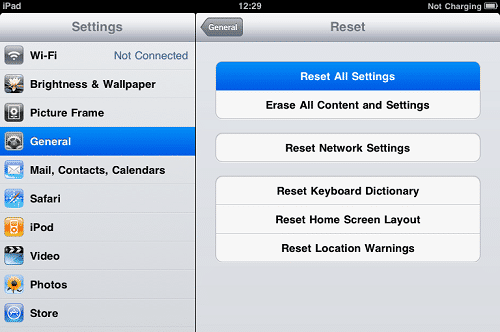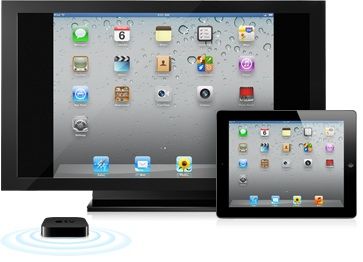Is anyone using the headphone jack on their iPad 2 to send audio out to their TV or other amp? When I try it I get a lot of squealing through my TV or external speakers unless I turn the volume down on the iPad 2 to a level that's not practical. There does not appear to be anything wrong with my headphone jack as normal headphones work fine, even at full volume. Any ideas? On a related note, I have an iPod Touch 4g which I tried and it works fine so it's not the cable I'm using. And another possible related note, I have an FM transmitter thing in my car that plugs into the dock connector which again works great with the iPod Touch 4g. But, when I hook my iPad 2 up to it there is some noticable background noise. Could there be something wrong with the hardware in my iPad 2 or what? It's still under warranty so if you guys suspect there could be an issue let me know and I'll take it in. Otherwise, I'll try any of your suggestions.
Last edited by a moderator: