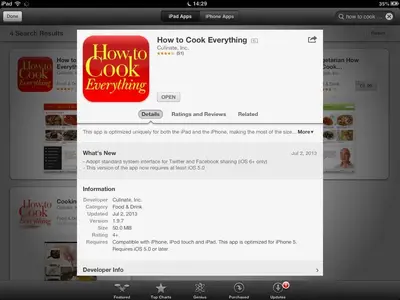teralpar
iPF Noob
Hello... I have been trying to download several apps that are free for iTunes 5th anniversary, but all have been in "waiting" status and will not download onto my iPad Mini. I deleted all of the apps I was trying to download from my desktop and tried to download only one of the apps (How to Cook Everything) but it continues to be in "waiting" status. Has anyone else had problems with trying to download one of the apps that are free due to the anniversary? I even turned my Mini off and back on and the app is still "waiting." What am I doing wrong? Does anyone know how to fix this? I would like to get this app before the price goes up again. TIA