Recently when I try to download app updates, a dialogue box opens saying that my account is not valid for the US store and I should switch to the Canadian store, so I have been unable to update several apps once I have been notified that an update for one of my apps is available. All of my apps have been downloaded from the usual App Store. I believe I had this happen once before and whatever the problem was suddenly disappeared, but has now come back. Has anyone any suggestions as to how I can go about fixing this problem? Thanks in advance, Wolfe10
You are using an out of date browser. It may not display this or other websites correctly.
You should upgrade or use an alternative browser.
You should upgrade or use an alternative browser.
App Updates - your account is not valid for US store, must switch to Canada store
- Thread starter Wolfe10
- Start date
Recently when I try to download app updates, a dialogue box opens saying that my account is not valid for the US store and I should switch to the Canadian store, so I have been unable to update several apps once I have been notified that an update for one of my apps is available. All of my apps have been downloaded from the usual App Store. I believe I had this happen once before and whatever the problem was suddenly disappeared, but has now come back. Has anyone any suggestions as to how I can go about fixing this problem? Thanks in advance, Wolfe10
Somehow you've become switched to the US App Store. You'll have to get back to the Canadian AppStore before you can update your apps.
Go to the AppStore featured page and scroll all the way to the bottom.
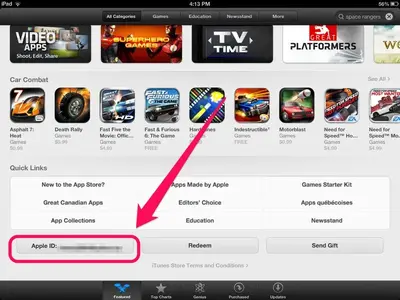 tap on your user ID.
tap on your user ID.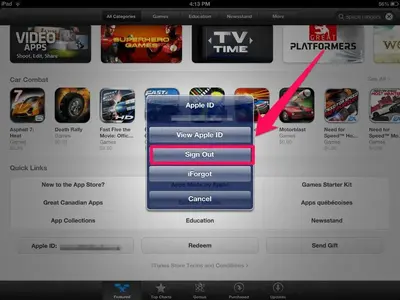 tap on sign out
tap on sign out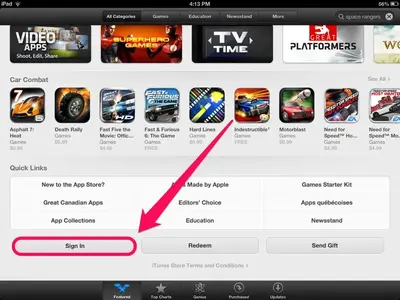 tap on sign in
tap on sign in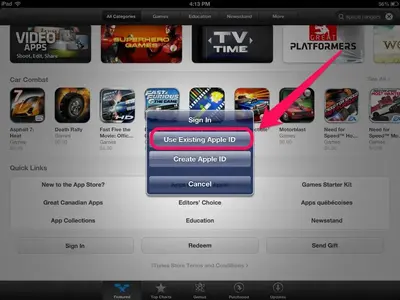 tap on use existing Apple ID
tap on use existing Apple ID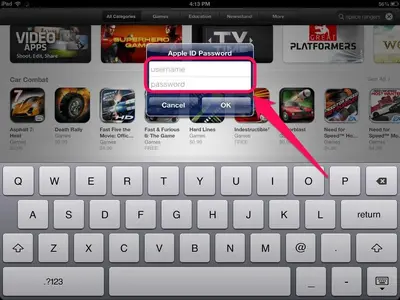 enter your Apple ID and password, then tap OK
enter your Apple ID and password, then tap OKDuring this procedure you will be informed that you are in the wrong AppStore and will be given the option to switch back. Take that option and you should be back in the Canadian AppStore and be able to update your apps.
I had the same issue & after following the scifan suggestions, the
Probles remains. I also tried going into Settings>iTunes & App Store>Apple ID & clicking on that. it showed that I was in a Canadian store, but the Update still doesn't work. By the way, I had several other Updates saying I needed to switch to Canadian Store. I deleted these Apps & reinstalled them & that worked OK. But this last one is a book (Kobo) app & I don't want to lose the material downloaded
In it. Would appreciate more suggestions. Thx
Probles remains. I also tried going into Settings>iTunes & App Store>Apple ID & clicking on that. it showed that I was in a Canadian store, but the Update still doesn't work. By the way, I had several other Updates saying I needed to switch to Canadian Store. I deleted these Apps & reinstalled them & that worked OK. But this last one is a book (Kobo) app & I don't want to lose the material downloaded
In it. Would appreciate more suggestions. Thx
Similar threads
- Replies
- 1
- Views
- 22K
- Replies
- 1
- Views
- 3K
