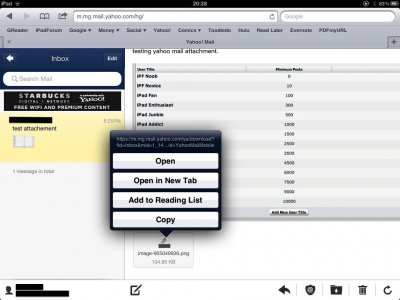I assume you mean the mobile site, or web app, whichever it is.
Tap an hold on the attachment, you will get a popup menu with actions appropriate to the file type.You may have to choose Open, then when the file is displayed in Safari tap in the middle of the screen and choose Open In.. to copy it to a compatible app. Because you are actually using Safari, only file types that Safari recognizes will work. For instance, you may not be able to do anything with .tar or .zip archive files. (not certain, because I have not tested these file types in Safari).
The Copy option copies the URL so that you can paste it to another document or browser.
Tapping and holding different parts of the email can give different menus. For instance, if I had tap-held the image instead of the attachment link I would have got a Save Picture option in the menu. That would save the image to the Photos app.
It is a lot easier to deal with attachments if you add the Yahoo account in Settings > Mail, Contacts, Calendars > Add Account, and use the native Mail app. Again, all you have to do is to tap and hold on the attachment (or on the documenting he body of the email). You'll get a menu of options. If you have any compatible apps you will get an Open In choice. Choose that to copy the file to a compatible app.
In Mail, if the attachment is surrounded by a dotted line, then it is not downloaded yet. Tap it once to start the download. When it is finished it will have a solid line around it. At that point you can tap and hold for options.