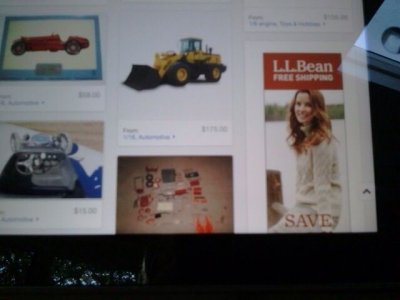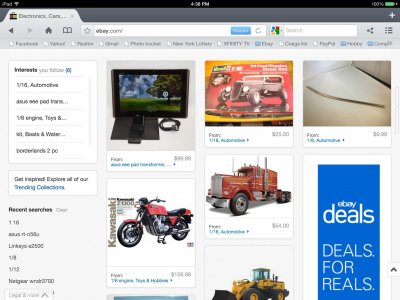Apple iPad Forum 🍎
Welcome to the Apple iPad Forum, your one stop source for all things iPad. Register a free account today to become a member! Once signed in, you'll be able to participate on this site by adding your own topics and posts, as well as connect with other members through your own private inbox!
You are using an out of date browser. It may not display this or other websites correctly.
You should upgrade or use an alternative browser.
You should upgrade or use an alternative browser.
What is this
- Thread starter Vett
- Start date
giradman
iPad Fan
Hello - might want to provide some further information: 1) iPad model owned; 2) iOS being used (assume 7.0.2); and 3) Browser (assume Safari)? Might help others respond; for myself, on an iPad 2 w/ iOS 7.0.2, and using a number of browsers - in Safari, I'm not seeing the small box w/ an arrow described - a screenshot would help - in the meantime, you might want to 'Force Close' the browser app and restart (directions below if not familiar w/ the process) - good luck! Dave 
Force Close - open the multi-tasking bar (double tap the 'home buttom' or use multi-gesturing and swipe up):
a. iOS 6.x - press & hold an app until all begin to 'jiggle'; find the offending app(s) and press the 'red circle w/ minus sign' - return to the home screen & try again.
b. iOS 7.x - find the offending app - then press and drag to the top of the screen - return to the home screen & try again.
Just a tip: to take screenshots with your iPad, press Home and Power button at the same time. You'll hear a shutter sound when the picture is taken. It can be found then in Camera Roll.<img src="http://www.ipadforums.net/attachment.php?attachmentid=49122"/>It is. An ipad4 version 7.0.2 I use mercury browser. Here is a picture of ebay with the box in the lower right corner. Sometimes it will bring me back to the top of the page after many taps
zstairlessone
iPF Novice
If you tap on the symbol you described does a menu appear to Tweet, Add a bookmark, Add to Home Screen etc.? Normally the little rectangle with an arrow does this or if a page with images it may have the option to save the image or other choices.
zstairlessone
iPF Novice
No it dose non of those, it will just do nothing or go to the top of the page.
Try a screen shot
Just a tip: to take screenshots with your iPad, press Home and Power button at the same time. You'll hear a shutter sound when the picture is taken. It can be found then in Camera Roll.
It will be the last picture in your Camera Roll so you can attach it. Makes it easier to see what you are talking about.
giradman
iPad Fan
Here you goView attachment 49123
Hi again Vett - I'm assuming that it is a scrolling or pagination control (as you suggest), but I do not use this browser, so cannot be any more specific - if no definitive answer is offered, you might want to check their website HERE - there is a KB and forum you can search and/or leave a message.
For myself, other than Safari, I also have used Atomic Web & Maxthon browsers - any big advantages of the Mercury browser over others you have used? Thanks for any information - Dave
zstairlessone
iPF Novice
I can't find anything about it on their web page, but it may be a Plugin (seems your browser allows them). I do not know this though as I don't use Mercury to browse the Internet.
It should just lead to the top. In Safari, it reacts at once. The Mercury browser needs a few taps to react as intended.
giradman
iPad Fan
It shows the same thing on the safari browser, I just tried it
Hi again Vett - boy, I just checked all three of my iOS browsers and do not have that particular symbol along the right edge, just the usual scrolling bar - cannot seem to find an option in 'Settings' or in Safari browser - curious! Looking forward to other responses - Dave
zstairlessone
iPF Novice
Hi again Vett - boy, I just checked all three of my iOS browsers and do not have that particular symbol along the right edge, just the usual scrolling bar - cannot seem to find an option in 'Settings' or in Safari browser - curious! Looking forward to other responses - Dave
I'm with you, all I have is the gray slider that I cannot interact with, but shows relative overall page position, that rides on the right side as I move the page up and down. Pretty curious now.
Hi again Vett - boy, I just checked all three of my iOS browsers and do not have that particular symbol along the right edge, just the usual scrolling bar - cannot seem to find an option in 'Settings' or in Safari browser - curious! Looking forward to other responses - Dave
It depends on the website you're visiting. If you go to ebay, you'll see that icon in Safari as well.I'm with you, all I have is the gray slider that I cannot interact with, but shows relative overall page position, that rides on the right side as I move the page up and down. Pretty curious now.
Most reactions
-
 357
357 -
 265
265 -
 252
252 -
 208
208 -
 150
150 -
 80
80 -
 26
26 -
 3
3 -
3
-
S
3
-
 1
1