WHOA! I didn't think this update worked. But it did. I have a whole new ipad homepage. Now if I can just figure it all out. I've moved the photos to my desktop, and hope I can figure out how to get them off the ipad so I can get more memory.
Apple iPad Forum 🍎
Welcome to the Apple iPad Forum, your one stop source for all things iPad. Register a free account today to become a member! Once signed in, you'll be able to participate on this site by adding your own topics and posts, as well as connect with other members through your own private inbox!
You are using an out of date browser. It may not display this or other websites correctly.
You should upgrade or use an alternative browser.
You should upgrade or use an alternative browser.
Wahl
- Thread starter EstherN
- Start date
abababababab
iPad Fan
If you have already transferred the photos to your computer and want to delete those photos from iPad, here are the steps :
1. Open photos app.
2. Tap the 'select' icon on the top right of the screen. 3 icons appear on the top left.
3. Select the photos you want to delete. The 3 icons on the top left get activated. The middle button is the delete button.
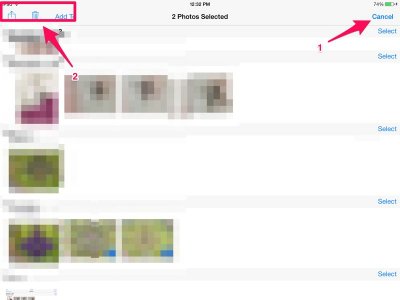
1. Open photos app.
2. Tap the 'select' icon on the top right of the screen. 3 icons appear on the top left.
3. Select the photos you want to delete. The 3 icons on the top left get activated. The middle button is the delete button.
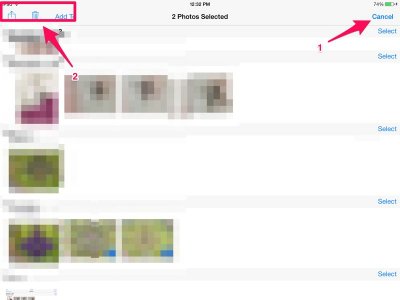
- Thread Starter
- #3
This update appears to be a whole new ballgame. I have collections, Years, and Memory. Before I updated to 7.0.6, I went into iTunes and deleted. Now I can only delete one at a time on the ipad, and iTunes won't delete. At least I have 1GB now. Maybe I'll hire a grandchild to delete one-by-one. 
You don't need to delete them one by one.
Go to Collections/Moments (in the Photo tab - 1) and tap "Select" (2):
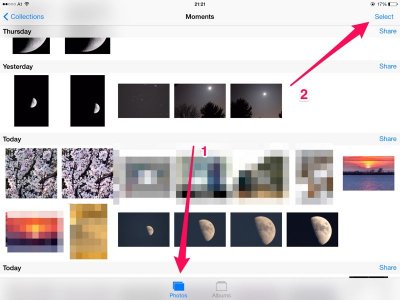
To delete pictures of a day at once, and not one by one, tap "Select" at the right for every day:

This will check mark all the photos of that day. Then tap the "Trash" icon:
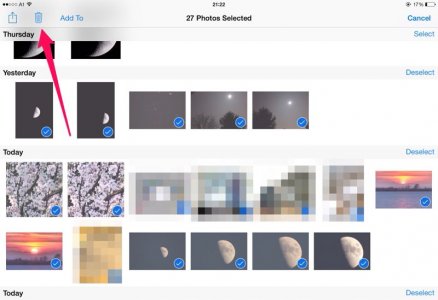
And they'll be deleted.
This will only work if they were not synced to your iPad through iTunes.
Go to Collections/Moments (in the Photo tab - 1) and tap "Select" (2):
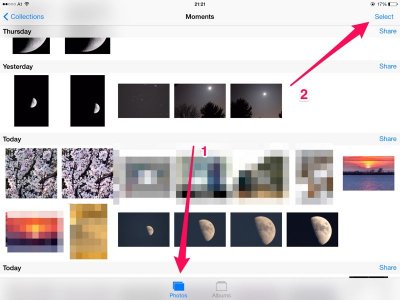
To delete pictures of a day at once, and not one by one, tap "Select" at the right for every day:

This will check mark all the photos of that day. Then tap the "Trash" icon:
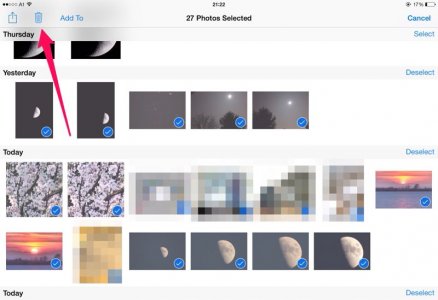
And they'll be deleted.
This will only work if they were not synced to your iPad through iTunes.
Last edited:
Most reactions
-
 357
357 -
 265
265 -
 252
252 -
 206
206 -
 148
148 -
 77
77 -
 26
26 -
 3
3 -
3
-
S
3
-
 1
1
