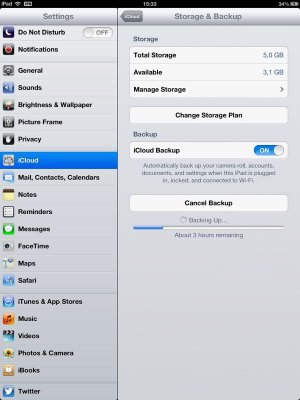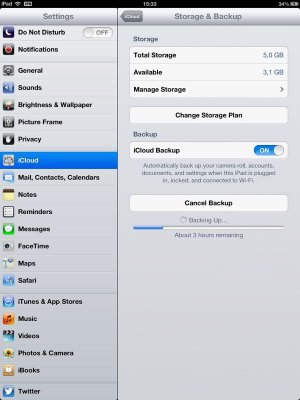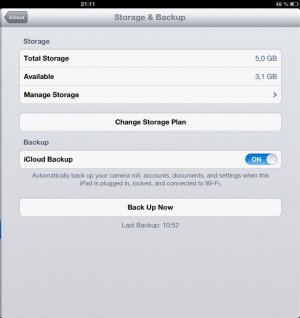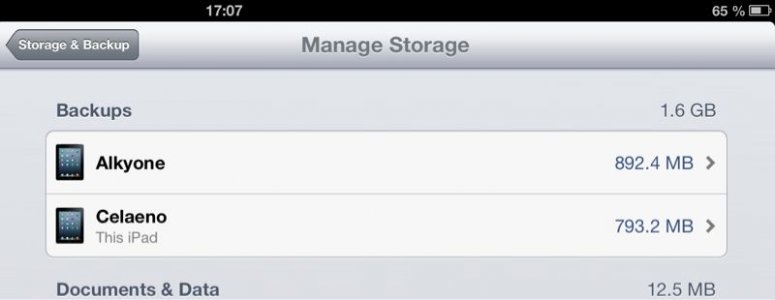Hie guys. My ipad can no longer back up to i cloud. It always say back up could not be completed. I tried turning icloud backup off, delete the backup and starter all over again but it wont help. Any suggestions to have my problem solved? One more thing, after i turn off the backup, delete it; when i turn it on it shows some storage already occupied and i wonder.
<img src="http://www.ipadforums.net/attachment.php?attachmentid=41729"/>
Your screenshot looks like a backup was already done and wasn't deleted by you. Before you tap "Back Up Now" take a look if there's a time/date visible below, like this:
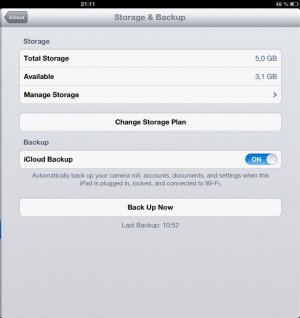
It would explain why some of the storage is already used.
To backup completely, try this:
Reboot the device and start a backup manually while the device is connected to the power supply and locked. If the backup fails repeat it. If it fails one more time repeat it.
Or delete your iCloud account, then sign back in:
In Settings - iCloud on your iPad, scroll down and tap Delete Account on the lower portion of the screen. You will receive warnings letting you know it will remove your documents stored in iCloud, then you will be asked if you want to keep them on the iPad or not. Tap Delete and select to keep the files. Sign back in with your Apple ID and password, then try backup again.