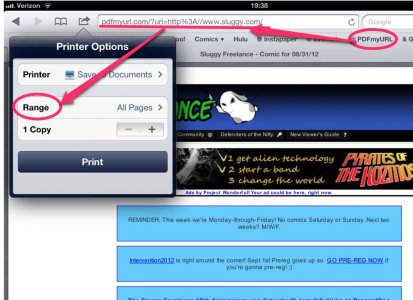MorAase
iPF Noob
- Joined
- Aug 26, 2012
- Messages
- 94
- Reaction score
- 0
You might or should know the situation, you have found a super brownie recepie on net, you want to print it.
It is the second page on a larg webpage of say 26 pages;
On a mac no problem, you specify page 2 of 2.
The Ipad / airprint Safari prints it all, every 26 pages, nearly emptying my expensive printer cartridges ;((
I havent found any regular Appstore app that fix this,
But I am sure some of you Cydia folks must have fixed such a print range utility ??
It is the second page on a larg webpage of say 26 pages;
On a mac no problem, you specify page 2 of 2.
The Ipad / airprint Safari prints it all, every 26 pages, nearly emptying my expensive printer cartridges ;((
I havent found any regular Appstore app that fix this,
But I am sure some of you Cydia folks must have fixed such a print range utility ??