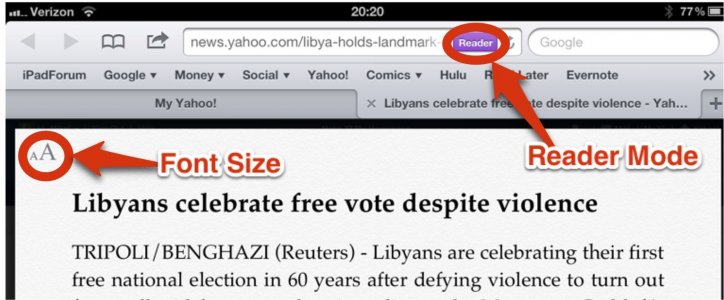I'm kinda going crazy trying to figure out how to do this. My android phone has a default zoom setting for web pages and it works really well - I don't have to zoom in again every time I click a link. On the iPad the default setting (no zooming) is fine for landscape browsing but in portrait mode I'd much prefer it to zoom in a bit. I like the portrait mode when I'm using the tablet in bed or anywhere besides a table where I need to hold it to type. Landscape mode typing is a bit of a pain unless I have it lying down on a table (I don't care for the split keyboard on landscape.. the two halves are too far apart).
Thanks for any help on this.
Thanks for any help on this.