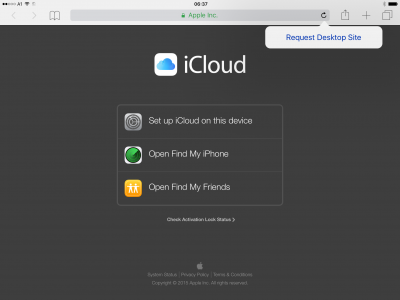D
Deleted member 247820
Guest
I know this has been discussed much in the past.
But I still have not found an answer to:
How to remove old unwanted email addresses from popping up when entering an address?
I used to be able to remove part of the rubbish via "recents" but in iOS 9 that seems to have disappeared.
I tried to NOT use mail at all, by finding my emails on a browser like Safari on iPad.
But the icloud mail logon will not open in a browser, any browser, it seems.
It will open in a PC and I presume a Mac.
I have an "Outlook" email that will log on in iPad Safari, why not "icloud".
Thanks in advance.
But I still have not found an answer to:
How to remove old unwanted email addresses from popping up when entering an address?
I used to be able to remove part of the rubbish via "recents" but in iOS 9 that seems to have disappeared.
I tried to NOT use mail at all, by finding my emails on a browser like Safari on iPad.
But the icloud mail logon will not open in a browser, any browser, it seems.
It will open in a PC and I presume a Mac.
I have an "Outlook" email that will log on in iPad Safari, why not "icloud".
Thanks in advance.