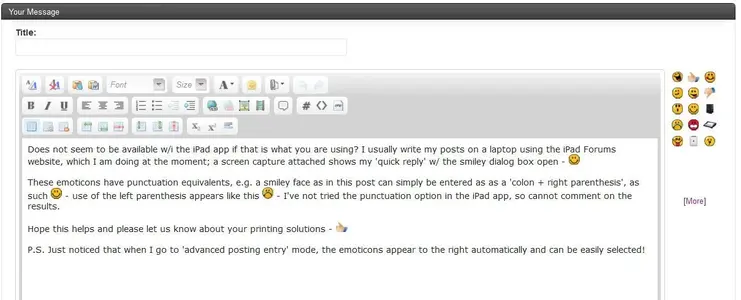thecaptain
iPF Noob
New to the i pad and don't yet have an air print compatible printer. Anyone recommend an app that works well and will allow me to print docs, PDF's, photos etc direct to my Cannon MG6150 via my wifi network. Thanks in advance.
Many thanks. Will give it a go. How did you get the smiley face
giradman said:The app should work well for you - let us know! Concerning the 'smiley face', when you are posting, just click the face in the options menu and a bunch of choices will pop up in a box, pick and insert where desire - some are shown below -

:thumbs: :thumbsdown: