Apple iPad Forum 🍎
Welcome to the Apple iPad Forum, your one stop source for all things iPad. Register a free account today to become a member! Once signed in, you'll be able to participate on this site by adding your own topics and posts, as well as connect with other members through your own private inbox!
You are using an out of date browser. It may not display this or other websites correctly.
You should upgrade or use an alternative browser.
You should upgrade or use an alternative browser.
Pictures of Plain White Wallpaper on iPad-3 !
- Thread starter augustya
- Start date
Here is your wallpaper applied to my ipad2. The gradient is clearly visible. Please apply your background to your iPad2 as a wallpaper and post the results so they can be compared.
Otherwise, this will be my final post on the subject. I don't have a clue what you are trying to achieve. A screenshot is a digital image. Whites will be no more "milky white" regardless of what device you take them on or what the brightness is set to. That can only be discerned by looking at the physical device with a human eye.
Otherwise, this will be my final post on the subject. I don't have a clue what you are trying to achieve. A screenshot is a digital image. Whites will be no more "milky white" regardless of what device you take them on or what the brightness is set to. That can only be discerned by looking at the physical device with a human eye.
Attachments
Last edited:
iRager said:Ok I think the OP wants to see how a white picture (not background) looks on the new iPad
So from my understanding OP wants someone to open up the white picture in the photos app then take a photo and post it.
The screenshot is a digital image. It will be consistent across devices. It is in no way linked to the display screen technology. The only way you can discern the differences is to physically view the different results with the human eye, OR take carefully controlled photographs will properly calibrated photographic equipment.
- Thread Starter
- #37
Again..
Congratulations my Friend ! Congratulations you are one of the Lucky One's to get Pure whites on your New iPad ! How Lucky you are
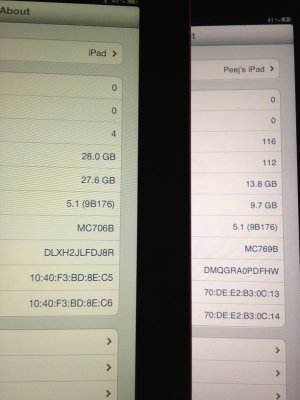
AQ_OC said:This is a photo of the screen of my iPad 3 taken with a camera. It does not look like what I see, so I think this is of limited use.
Unless you use very carefully calibrated photographic equipment you will not get results which are in any way comparable to what the human eye sees. Also, everyones's results will be different unless they all use identical photographic setups. The reason your picture looks so different from reality is that the digital camera cannot understand the white balance of the image on the screen and therefore cannot correctly expose it.
Unless you use very carefully calibrated photographic equipment you will not get results which are in any way comparable to what the human eye sees. Also, everyones's results will be different unless they all use identical photographic setups. The reason your picture looks so different from reality is that the digital camera cannot understand the white balance of the image on the screen and therefore cannot correctly expose it.
Yes, I'm aware. I was just trying to give him what he is looking for to help him decide on this purchase.
AQ_OC said:Yes, I'm aware. I was just trying to give him what he is looking for to help him decide on this purchase.
Sorry, that wasn't a dig at you! I don't think the exercise is worthwhile since neither a screenshot or a picture will provide any reliable information from which to make a purchase decision.
Sorry, that wasn't a dig at you! I don't think the exercise is worthwhile since neither a screenshot or a picture will provide any reliable information from which to make a purchase decision.
I didn't take it as a dig...and I agree with you 100%.
- Thread Starter
- #42
Sorry, that wasn't a dig at you! I don't think the exercise is worthwhile since neither a screenshot or a picture will provide any reliable information from which to make a purchase decision.
But what about the Screenshot Observation in Post #37
augustya said:But what about the Screenshot Observation in Post #37
So what does that picture tell you? My assertion is you can't tell ANYTHING from it. Here is mine taken with a 4S. New iPad on left. The picture shows a yellow tint in the bottom right of the new iPad. THIS IS NOT REAL. It is an artifact of the PHOTOGRAPH. My screen is perfectly white. No yellow at all. You can tell NOTHING about the quality of the iPad screen from my picture.
Look at the border of the new iPad. This is a WHITE iPad. In real life it is pure brilliant white. On this picture it looks like it is a mustard colour! It is a meaningless picture!
Attachments
Last edited:
Congratulations my Friend ! Congratulations you are one of the Lucky One's to get Pure whites on your New iPad ! How Lucky you areI envy you. I wanted to seem some samples of people saying there whites on iPad's not having Pure white like their iPad-2's and being yellow and Blue and Green and Grey in the corners ! A Clasic example is I think iBook or this, what someone posted a couple of days back ! The New iPad on Left and iPad-2 on right.
View attachment 12146
The last time I was in the Apple store they were using iPads for info about all their Apple products. So next to every model laptop, iPad, etc, there was an iPad in this little holder displaying info about whatever product was next to it. All of those displays were perfect, in my judgement, in terms of color. None were significantly different than the others, though some may have had lithe breed, but you could not see that. But you could see the whites and none of them were shifted to ugly yellow.
The bottom line is that this is not really much of a problem. An occasional iPad might be out of whack in terms of color, but the majority if them will be very close on target in terms of color temp. It should not be hard to get one that is spot on.
Most reactions
-
 367
367 -
 265
265 -
 251
251 -
 208
208 -
 151
151 -
 80
80 -
 26
26 -
 3
3 -
3
-
S
3
-
 1
1
Similar threads
- Replies
- 5
- Views
- 5K
- Replies
- 4
- Views
- 4K
- Replies
- 2
- Views
- 5K





