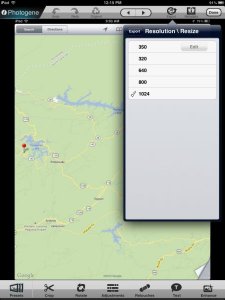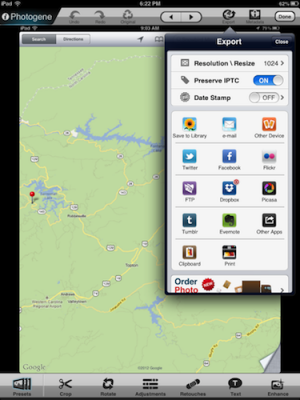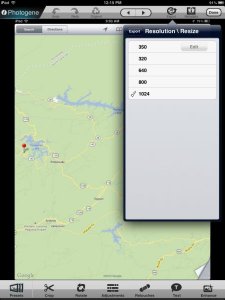Further to the above, Giradman,
I have now downloaded Photogene and it looks really good.
However, I cannot find where it resizes pics. Unless I am missing something.
Maybe you could advise.
Thanks,
Sheen
Hi
Sheen - I've been to Ireland & had a 100% Irish grandmother (who was born in the USA in the late 1880s) - love that heritage!
I'll just list the 'photo apps' on my iPad (other than the 'native' one) - Photogene, Photo-Sort, PhotoSync, My Photos, Snapseed, Penultimate, PhotoTransfer, iPhoto, & PhotoPad - NOW, I've not really used all of these that much - some are more oriented to 'organizing' your images, while others are more for imaging editing - JUST cannot find well that does both well, SO still a search for me; I'll be glad to respond to those that may interest you but please review on the App store.
NOW concerning
Photogene and re-sizing, please look @ my previous image posted AND the one added - I took the previous menu (i.e. export) and selected 'Resolution/Resize' - the menu now shows the resolutions that can be selected - there seems to be no 'custom' choices (AGAIN, a limitation on the iPad @ the moment) - hope that this helps? If not, please post back! Dave