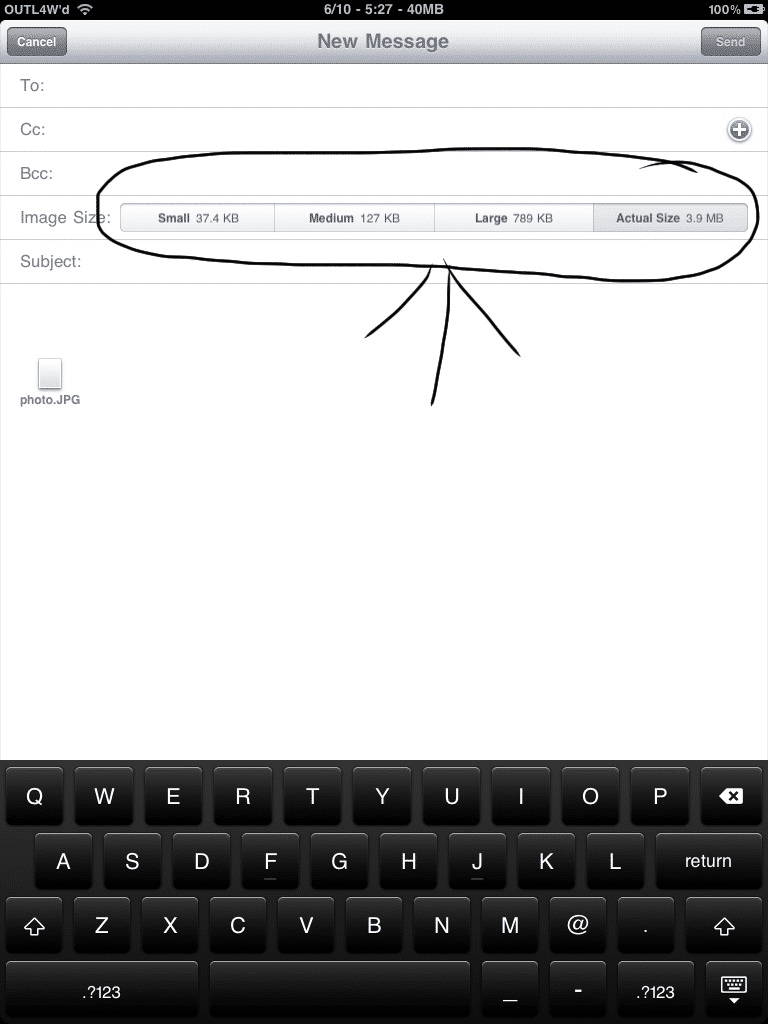PaperbackWriter
iPF Noob
- Joined
- Jun 10, 2011
- Messages
- 10
- Reaction score
- 0
Hi,
I've noticed that when I transfer photographs to the iPad (1) they are greatly reduced in size and resolution.
Is there a way of upping photograph sizes/resolution somewhere within the iPad's settings?
I was hoping to do post-processing work using some of the awesome apps on the iPad (like Snapseed) but when I export my work the resolution its really small and I can't print at the sort of sizes I was hoping for.
Any help would be greatly appreciated!
Cheers,
Derrick
I've noticed that when I transfer photographs to the iPad (1) they are greatly reduced in size and resolution.
Is there a way of upping photograph sizes/resolution somewhere within the iPad's settings?
I was hoping to do post-processing work using some of the awesome apps on the iPad (like Snapseed) but when I export my work the resolution its really small and I can't print at the sort of sizes I was hoping for.
Any help would be greatly appreciated!
Cheers,
Derrick