pathfinder2000
iPF Noob
I have some long documents in Noteability.. How do I go to a specific page?
Welcome to the Apple iPad Forum, your one stop source for all things iPad. Register a free account today to become a member! Once signed in, you'll be able to participate on this site by adding your own topics and posts, as well as connect with other members through your own private inbox!
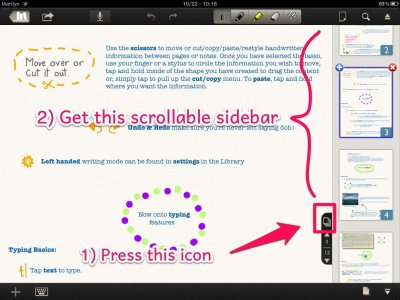
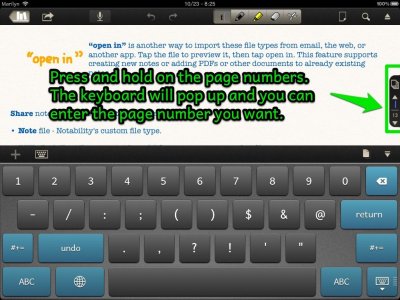
...[snip]...Where did you find the answer?
While we are at it... on the screen shot you sent...at the top it talks about open-in.... like getting docs from emails, etc. and adding them in to a doc.... I have been able to do it while in the email program but not in the noteability program.. to insert in a doc.. I don't see where the open-in feature is while in noteablity. ... [/snip]...
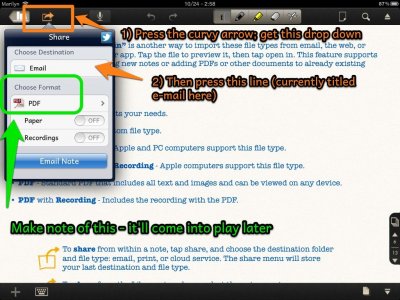
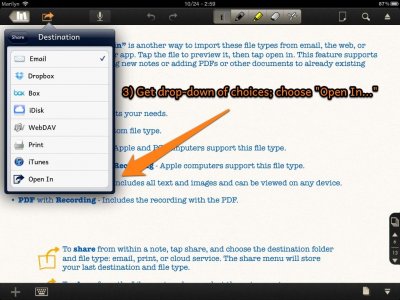
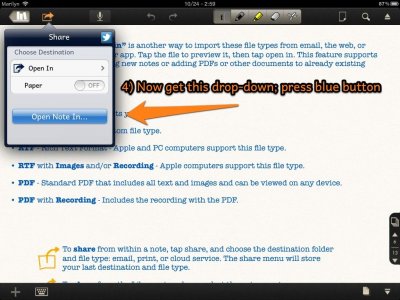
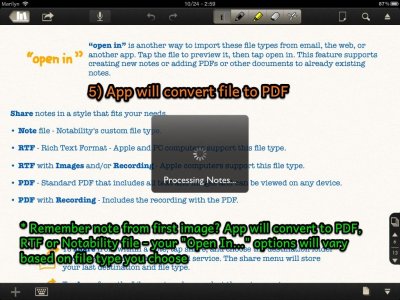
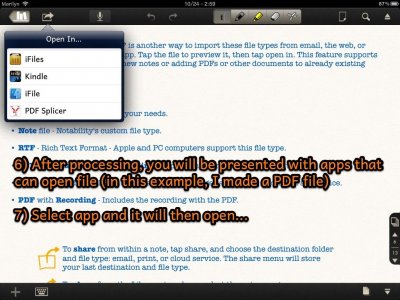
I have some long documents in Noteability.. How do I go to a specific page?
This is a 4 1/2 year old thread about the notability app. Things have changed since the days of iOS 6. Does your question have anything to do with the notability app? It might be better if you asked your question in a separate thread instead of tacking it to such an old thread. It would likely get more attention.HOW DO I RESET A PASSWORD FOR A CLASS THAT MY FRIEND PUT ON?????
