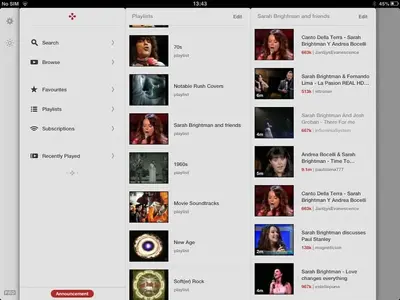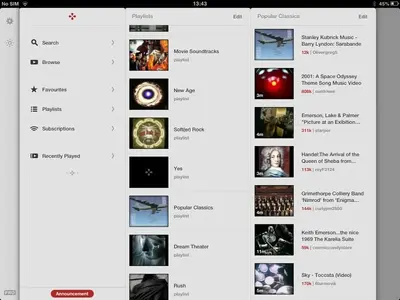Gracie1982
iPF Noob
Since I updated my iPad 2 to ios6 I already lost my YouTube icon...I felt sad because my 2 year old son likes to watch his show in my iPad and he already know how to operate it..he just click the history there it is. No need to help him find his show. But now he can't do it anymore.