pilgrimav8r
iPF Novice
Am I being dopey or has Keynote, Numbers and Pages stopped us saving to Dropbox since iOS7 or is it me?
Welcome to the Apple iPad Forum, your one stop source for all things iPad. Register a free account today to become a member! Once signed in, you'll be able to participate on this site by adding your own topics and posts, as well as connect with other members through your own private inbox!
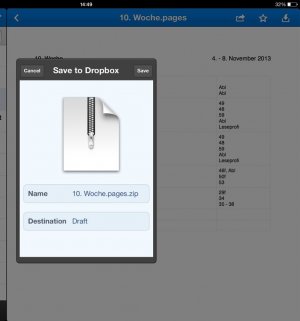
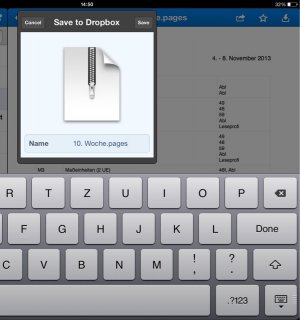
Ta J A but for some reason they are saving to the Dropbox but they are not viewable in there and seem to be a new extension, for example, .key. zip where as before they were simply saved as .key?
It probably does not make much difference but I'm not sure?
J A, Marilyn it is a we say sorted but what a pullava - Ta to you all, yet again.
Worked a treat, thank youAm I being dopey or has Keynote, Numbers and Pages stopped us saving to Dropbox since iOS7 or is it me?
