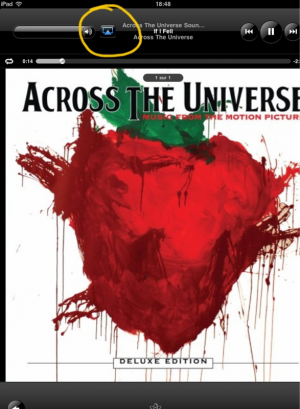OaklandRobb
iPF Noob
- Joined
- Apr 4, 2011
- Messages
- 5
- Reaction score
- 0
Although I did not synch my music with my iPad, (It still resides only on my computer) I used the iPod App on my iPad to play my music on my home theater system using Apple TV and AirPlay. The only thing I couldn't figure out was how to select playback options in the iPod App, such as Play All in Shuffle Mode. Is there a way to do that from my iPad? I looked at Settings for iPod and found no help there. And there don't seem to be any menus, or settings options within the iPod App itself. Any suggestions?
Thanks for the help.
Robb
Thanks for the help.
Robb