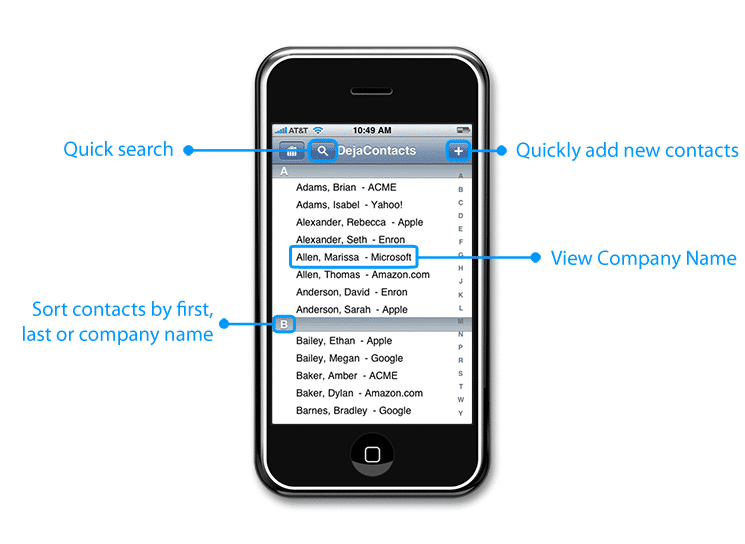cjgrace
iPF Noob
I can't believe that out of all the apps out there that there is not one with the basic capability of ancient Microsoft Outlook. The Ipad is the coolest thing ever and there are so many off the chart apps, it is hard to believe that not one manages email, calendar, contacts, to do's. There are seperate app's for each of these tasks but none that combine them to one daily organizer. Simple features like linking contacts to events in the calendar, linking documents to contacts profiles, attaching a document to emails, and push management for all of the above.
If anyone knows of a solution, please let me know. I love the ipad, I just wish I could find a solution that worked.
Thanks
If anyone knows of a solution, please let me know. I love the ipad, I just wish I could find a solution that worked.
Thanks