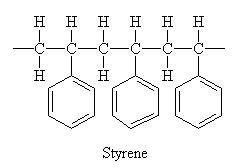SoldOnApple
iPF Noob
Ok, so I am a good 9 weeks into my first year of college. I've got my MB and iPad 2. I had previously been keeping lecture notes on pen and paper, but I ended up with this huge stack of hand written notes on slightly crumpled paper which I don't know what to do with, I can barely read my own hand writing even when I do it carefully.
So then I thought, well this is why I bought an iPad, so i should take notes on it. We get lecture slides as PDF, so I'll write annotations on top of the slides themselves and just use the slides for review! Perfect! So I bought Goodreader (then realised I am now five dollars short of rent, so rushed to the bank to deposite five dollars from my piggy bank), and I have been enjoying it. I put my slides on Dropbox, sync them to Goodreader and add annotations. It's perfect, well it is ideal. I even bought a pogo sketch, although the nub is so squishy that it is pretty annoying.
But, for chemistry the slides are not provided, just a pdf full of an overview of what we should have learned that lecture. So it looks like I need to create my own notes for review. I don't want to deal with that huge stack of notes I hand wrote, so I want to recreate the notes on iPad (it'll give me a chance to reorganize them too). So how should I go about doing this?
Ideally I want to be able to create notes in Dropbox using iPad and review them in Goodreader. I thought about creating blank PDF and using Goodreader to make notes, but Goodreader seems to be good at annotations, but not good at creating notes from scratch. I need to be able to use my pogo to draw chemical structures and stuff, but also type important things to remember (I'm fairly forgetful, I constantly find myself needing to look back to remember the steps needed to do what I'm doing).
I'm sorry this is so long, I'm just a little stressed. I don't know what to do and I can't afford to buy lots of apps to try them out, but I can afford to buy ones that I will use throughout my degree. Of course my goal should be to know it all well enough that I eventually don't need the notes at all, but until I reach that point I need to make and use notes and I need to be able to quickly review them, preferably in Goodreader with the rest of my slide notes and textbooks (and have them sync on my MacBook too using Dropbox or Sugarsync, so I can review my notes on the MB while having a textbook open on the iPad).
I'm really sort of panicking because the weeks keep marching on and I keep falling more and more behind and my pen and paper note mess is not helping. Thanks for reading guys. I have been a long time lurker and I know this is a common request, but I didn't feel any of them matched my special needs I guess.
EDIT: I guess another big ability would be an easy way to edit, condense and refine the notes. Like week 1 when I am struggling to learn about electronegativity, I might need to write a lot of notes on it. But by week 7 a lot of week 1 stuff is in my long term memory, but I still will need to be able to quickly flick back to read the few concepts I haven't understood yet. So if I could simplify the notes as I went on, so instead of four pages on electronegativity, simplify it to one page that at a glance will remind me of the key concepts. Like for weeks I struggled with the concept that losing an electron makes gives an atom a positive charge (how can losing something mean its positive?!). So I found myself wishing I could have a page that I could flick to that had those concepts.
So then I thought, well this is why I bought an iPad, so i should take notes on it. We get lecture slides as PDF, so I'll write annotations on top of the slides themselves and just use the slides for review! Perfect! So I bought Goodreader (then realised I am now five dollars short of rent, so rushed to the bank to deposite five dollars from my piggy bank), and I have been enjoying it. I put my slides on Dropbox, sync them to Goodreader and add annotations. It's perfect, well it is ideal. I even bought a pogo sketch, although the nub is so squishy that it is pretty annoying.
But, for chemistry the slides are not provided, just a pdf full of an overview of what we should have learned that lecture. So it looks like I need to create my own notes for review. I don't want to deal with that huge stack of notes I hand wrote, so I want to recreate the notes on iPad (it'll give me a chance to reorganize them too). So how should I go about doing this?
Ideally I want to be able to create notes in Dropbox using iPad and review them in Goodreader. I thought about creating blank PDF and using Goodreader to make notes, but Goodreader seems to be good at annotations, but not good at creating notes from scratch. I need to be able to use my pogo to draw chemical structures and stuff, but also type important things to remember (I'm fairly forgetful, I constantly find myself needing to look back to remember the steps needed to do what I'm doing).
I'm sorry this is so long, I'm just a little stressed. I don't know what to do and I can't afford to buy lots of apps to try them out, but I can afford to buy ones that I will use throughout my degree. Of course my goal should be to know it all well enough that I eventually don't need the notes at all, but until I reach that point I need to make and use notes and I need to be able to quickly review them, preferably in Goodreader with the rest of my slide notes and textbooks (and have them sync on my MacBook too using Dropbox or Sugarsync, so I can review my notes on the MB while having a textbook open on the iPad).
I'm really sort of panicking because the weeks keep marching on and I keep falling more and more behind and my pen and paper note mess is not helping. Thanks for reading guys. I have been a long time lurker and I know this is a common request, but I didn't feel any of them matched my special needs I guess.
EDIT: I guess another big ability would be an easy way to edit, condense and refine the notes. Like week 1 when I am struggling to learn about electronegativity, I might need to write a lot of notes on it. But by week 7 a lot of week 1 stuff is in my long term memory, but I still will need to be able to quickly flick back to read the few concepts I haven't understood yet. So if I could simplify the notes as I went on, so instead of four pages on electronegativity, simplify it to one page that at a glance will remind me of the key concepts. Like for weeks I struggled with the concept that losing an electron makes gives an atom a positive charge (how can losing something mean its positive?!). So I found myself wishing I could have a page that I could flick to that had those concepts.
Last edited: