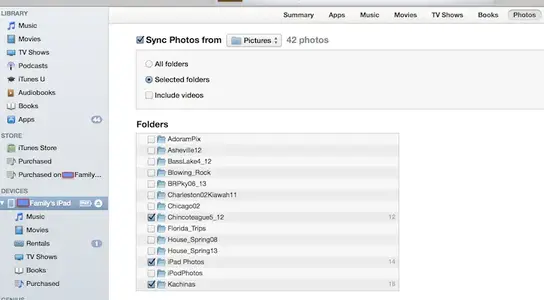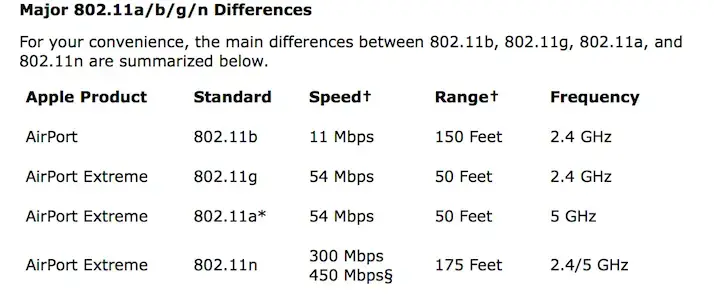Have a brand-new iPad Mini, bought for the purpose of showing my photos of heritage sites around Bordeaux. I have thousands of such photos organized into hundreds of folders, subfolders, and sub-subfolders on my PC and would like to import them into the iPad, preserving the folder/subfolder/sub-subfolder structure I have now. I would also like to pass along the titles of the photos. As an accomplished programmer, I can manipulate them as required to facilitate the import. As you can imagine, I don't want to have to manually recreate anything on the iPad. Any suggestions on how to accomplish this?
Harvey in chilly Bordeaux (0°C)
Harvey in chilly Bordeaux (0°C)