kiwibrian
iPF Noob
Subject as per Title.
Welcome to the Apple iPad Forum, your one stop source for all things iPad. Register a free account today to become a member! Once signed in, you'll be able to participate on this site by adding your own topics and posts, as well as connect with other members through your own private inbox!
Subject as per Title.
Thanks skimonkey - I was unable to change/edit the title of the other query. I have a Wireless Plus device and have many EPUB ebooks, all without DRM. I have transferred them onto the WP device from my PC using the special cable/plug device which came with the WP. I have not been able to find a tutorial describing how to access them in the iPad from the Wireless Plus device. I have seen comments that file-types that are not natively supported by iPad can use the apps which do support EPUB format to access/display EPUBs but have not seen a description of how to do that. Documents 5 by Readlle are my preferred apps that I would like to use to display them. Hope that clarifies my query. TIA.
Hi Giradman - thanks for your reply. My device is Seagate Wireless Plus which I gather is their latest/new 1Terabyte model. Like you I use Dropbox and know that the process works as I have used it in the past to install EPUBs into Documents 5 by Readdle and also iBooks in the iPad using the PC, however I would like to be able to use SWP just as I can/do with PDFs and DOCX files. I have seen comments that "file-types that are not natively supported by iPad can use the apps ....." which do support EPUB format to access/display EPUBs but have not seen a description of how to do that.
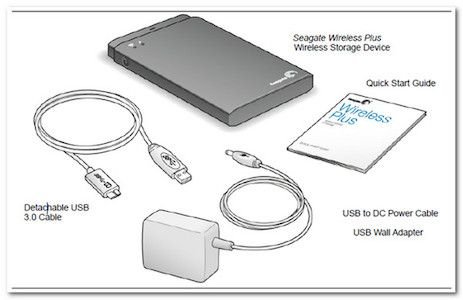
Yes I do have the Seagate Media App installed. I have just had another try, and do not see an Open In option anywhere. I have given up until someone who has a Seagate Wireless Plus and can upload EPUB files successfully pops up. Thanks to you all for trying.
