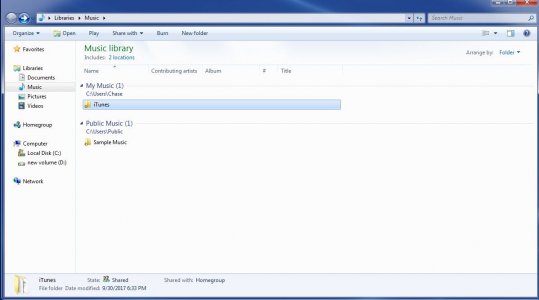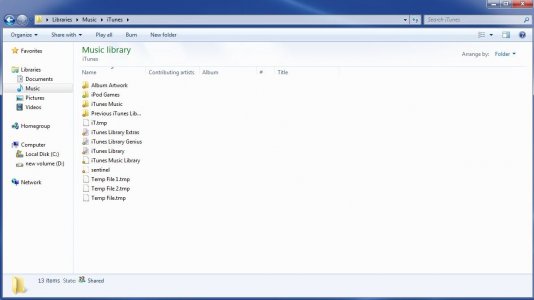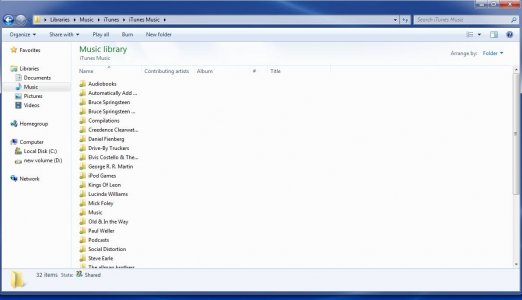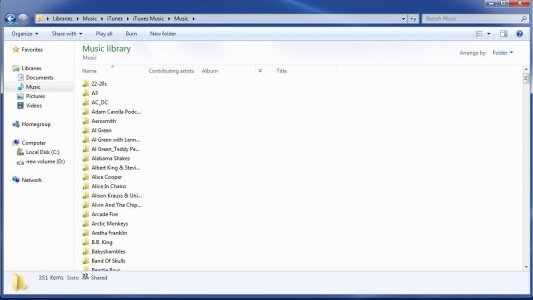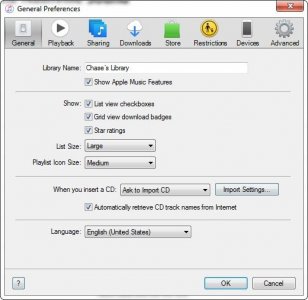mike2874
iPF Noob
I'm trying to help my son get his iTunes folder straightened out and was looking for a little help. As you can see he has no Media folder so his iTunes is using the older folder structure. Is there a way to convert over to the newer folder structure without causing a complete mess and not loosing all his Playlists?
Not sure how it got this way but if you look at the image I posted (Libraries > Music > iTunes > iTunes Music) it only shows a portion of his library. If you note there is a Music folder within the iTunes Music folder on the next image and that's where most of his music library is.
I need to get everything consolidated like it should be but don't know how. Just since yesterday he's missing whole Playlists, songs in Playlists and songs within Albums in iTunes... even though they are all intact within the iTunes folder.
I uninstalled and reinstalled iTunes today hoping for a miracle but still missing songs in iTunes. He can't think of anything that's changed on his Windows 7 computer since yesterday but something clearly happened.
I don't know if iTunes suddenly got confused on where the songs are located or not. Any suggestions?
Not sure how it got this way but if you look at the image I posted (Libraries > Music > iTunes > iTunes Music) it only shows a portion of his library. If you note there is a Music folder within the iTunes Music folder on the next image and that's where most of his music library is.
I need to get everything consolidated like it should be but don't know how. Just since yesterday he's missing whole Playlists, songs in Playlists and songs within Albums in iTunes... even though they are all intact within the iTunes folder.
I uninstalled and reinstalled iTunes today hoping for a miracle but still missing songs in iTunes. He can't think of anything that's changed on his Windows 7 computer since yesterday but something clearly happened.
I don't know if iTunes suddenly got confused on where the songs are located or not. Any suggestions?
Attachments
Last edited: