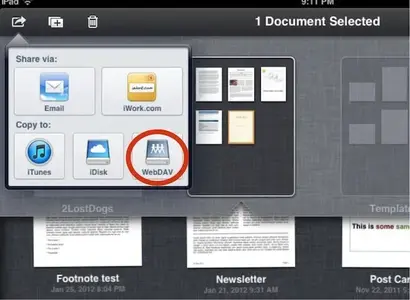GoodReader can sync entire folders.
Though my real recommendation is to get a DropBox account and the install the app on both your iPad and computer. Then you can drop the entire folder into the synced folder on your computer, and not too long after it will be available via the DropBox app on the iPad. Favorite files can be stared, so that they are always available.
GoodReader can also access DropBox, and upload/download entire folders to it, if that is what you decide you need. GoodReader will view, but not edit, most of the files you've mentioned.
Many of the better Office compatible apps also offer direct access to DropBox, making them ideal way to interact with your files via DropBox.
You might be getting the idea I'm pushing DropBox here, and I suppose I am; but it's one of the most popular services on the forum, and useful for many things. And GoodReader is probably only a few posts less popular.
Here are some links to reviews of the Office apps I mentioned, just in case that was you next question. Pages, if you are curious, does not work directly with DropBox, but there are workarounds.
Compare iWorks, Office 2 HD, Documents to Go, QuickOffice by richsdams
http://www.ipadforums.net/new-member-introductions-site-assistance/22431-hi-all.html
Office Apps Comparison by RedCoil (details and examples, very long)
http://www.ipadforums.net/iwork-forum/36629-office-app-comparison.html
About QuickOffice, mostly about spreadsheets
http://www.ipadforums.net/ipad-apps/55182-just-purchased-quick-office-hd.html