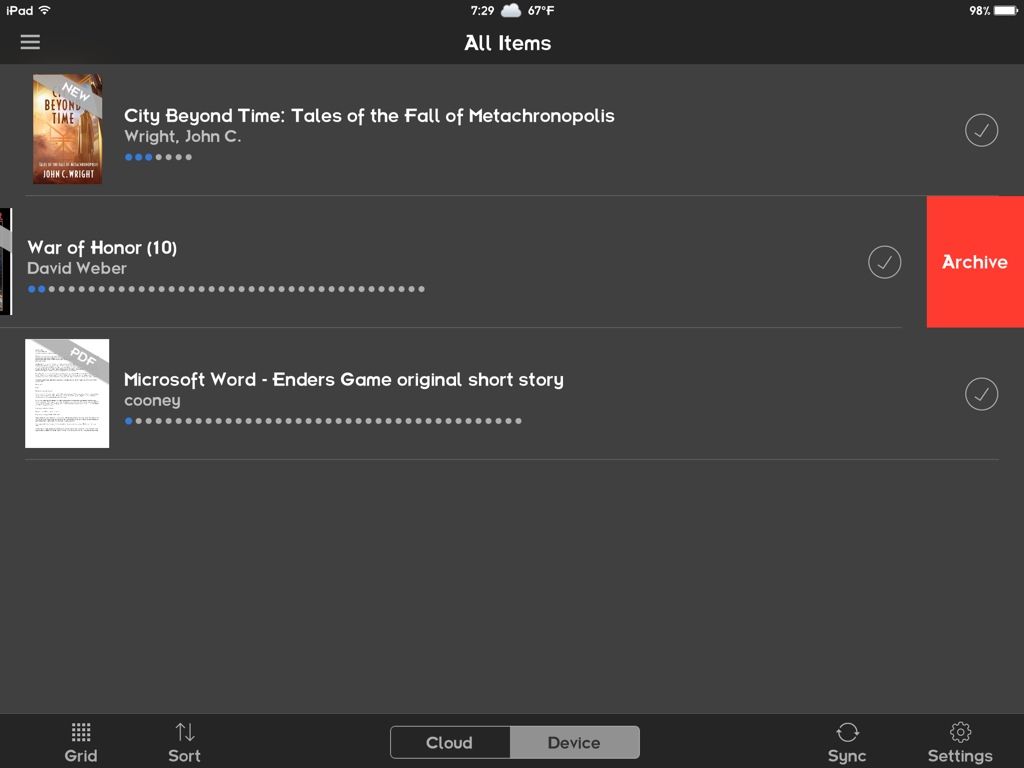Foxbat
iPF Noob
Hi Peeps
My wife has an iPad Mini and has downloaded lots of books. Having read most of them she now wants to delete some. How does she do that?
Thanx in advance.
Foxbat
My wife has an iPad Mini and has downloaded lots of books. Having read most of them she now wants to delete some. How does she do that?
Thanx in advance.
Foxbat