deekayoz
iPF Noob
- Joined
- Dec 28, 2011
- Messages
- 5
- Reaction score
- 0
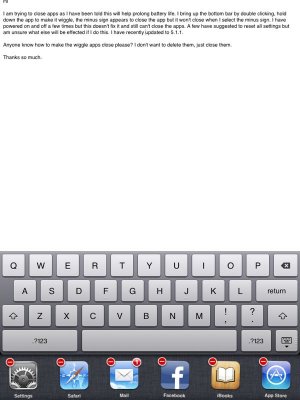
Hi
I am trying to close apps as I have been told this will help prolong battery life. I bring up the bottom bar by double clicking, hold down the app to make it wiggle, the minus sign appears to close the app but it won't close when I select the minus sign. I have powered on and off a few times but this doesn't fix it and still can't close the apps. A few have suggested to reset all settings but am unsure what else will be effected if I do this. I have recently updated to 5.1.1.
Anyone know how to make the wiggle apps close please? I don't want to delete them, just close them.
Thanks so much.
