This thing is driving me crazy. I keep getting the message "This iPad cannot be backed up because there is not enough iCloud storage available." My total storage is 5.0 GB; Available 5.0 GB. So what's the deal? Keeps telling me to delete some data. The only thing I have on here is pictures, that it won't allow me to delete. I find it hard to believe that I've used 16 GB, when I have no documents or anything but some pictures on it. I have a bunch of Kindle books, but they are all supposedly in cloud.
Apple iPad Forum 🍎
Welcome to the Apple iPad Forum, your one stop source for all things iPad. Register a free account today to become a member! Once signed in, you'll be able to participate on this site by adding your own topics and posts, as well as connect with other members through your own private inbox!
You are using an out of date browser. It may not display this or other websites correctly.
You should upgrade or use an alternative browser.
You should upgrade or use an alternative browser.
Backup
- Thread starter EstherN
- Start date
The backup has nothing to do with the storage on your iPad. When you have an iCloud account, you get 5 GB storage for backups in iCloud.
To find the available storage in iCloud, go to Settings - iCloud. Tap this:
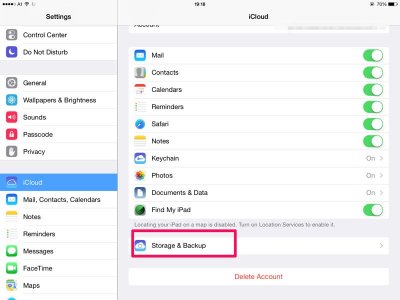
And then look at "Available":
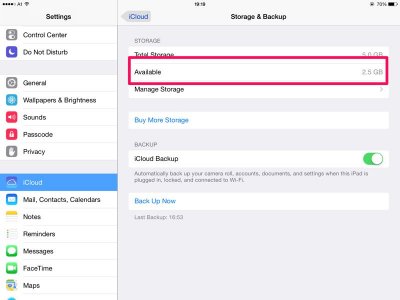
If you don't have enough storage for a backup, tap "Manage Storage" (under Available). There you see apps that take storage space in the backup. You can choose which ones don't need to be backed up.
To find the available storage in iCloud, go to Settings - iCloud. Tap this:
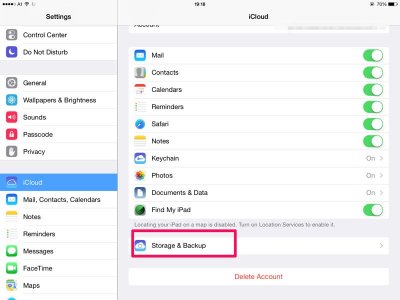
And then look at "Available":
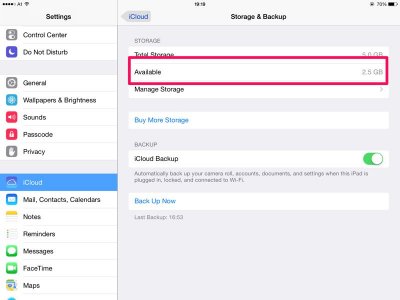
If you don't have enough storage for a backup, tap "Manage Storage" (under Available). There you see apps that take storage space in the backup. You can choose which ones don't need to be backed up.
Last edited:
Glad to help.
Most reactions
-
 353
353 -
 264
264 -
 251
251 -
 206
206 -
 150
150 -
 80
80 -
 26
26 -
 3
3 -
3
-
S
3
-
 1
1
