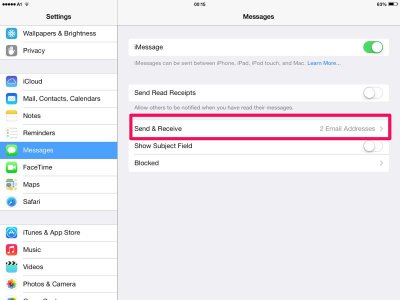iceman1211
iPF Noob
Hi
My ipad will not accept messages iv looked in the message settings and turned on Imessage but I still cant get any messgages through im running ios 7.
Can anyone help
My ipad will not accept messages iv looked in the message settings and turned on Imessage but I still cant get any messgages through im running ios 7.
Can anyone help