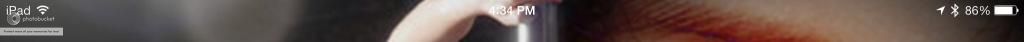You are using an out of date browser. It may not display this or other websites correctly.
You should upgrade or use an alternative browser.
You should upgrade or use an alternative browser.
Why doesn't the arrow go away?
- Thread starter dragon499
- Start date
It means that one or more of your apps are always using location services, even when in the background. To check which apps are using location services and how often, go to Settings>General>Restrictions>Location Services and check out the list of apps and how they're allowed to use location services. You could try turning off location services to apps that are set to always and see if that solves the problem. You can also set some apps to only use location services when actually using the app.
With a WiFi + cellular iPad, those apps can also get their location info via the built in GPS, even when WiFi and cellular data are turned off, unless you turn on airplane mode.
Let us know if this helps.
alicepattinson
iPF Novice
You can turn off your location services if you don't want that arrow to appear 
Thanks, this did the trick. Some app, "Ufcfans" was causing the problem. As soon as I turned location services off for that app, the arrow went away. Wasn't this draining my battery a little as well?It means that one or more of your apps are always using location services, even when in the background. To check which apps are using location services and how often, go to Settings>General>Restrictions>Location Services and check out the list of apps and how they're allowed to use location services. You could try turning off location services to apps that are set to always and see if that solves the problem. You can also set some apps to only use location services when actually using the app.
With a WiFi + cellular iPad, those apps can also get their location info via the built in GPS, even when WiFi and cellular data are turned off, unless you turn on airplane mode.
Let us know if this helps.
Yes, extensive use of location services is quite a drain on the battery.Thanks, this did the trick. Some app, "Ufcfans" was causing the problem. As soon as I turned location services off for that app, the arrow went away. Wasn't this draining my battery a little as well?
Similar threads
- Replies
- 20
- Views
- 17K